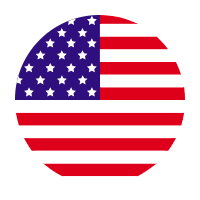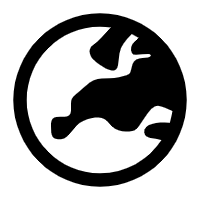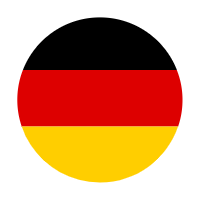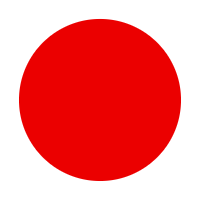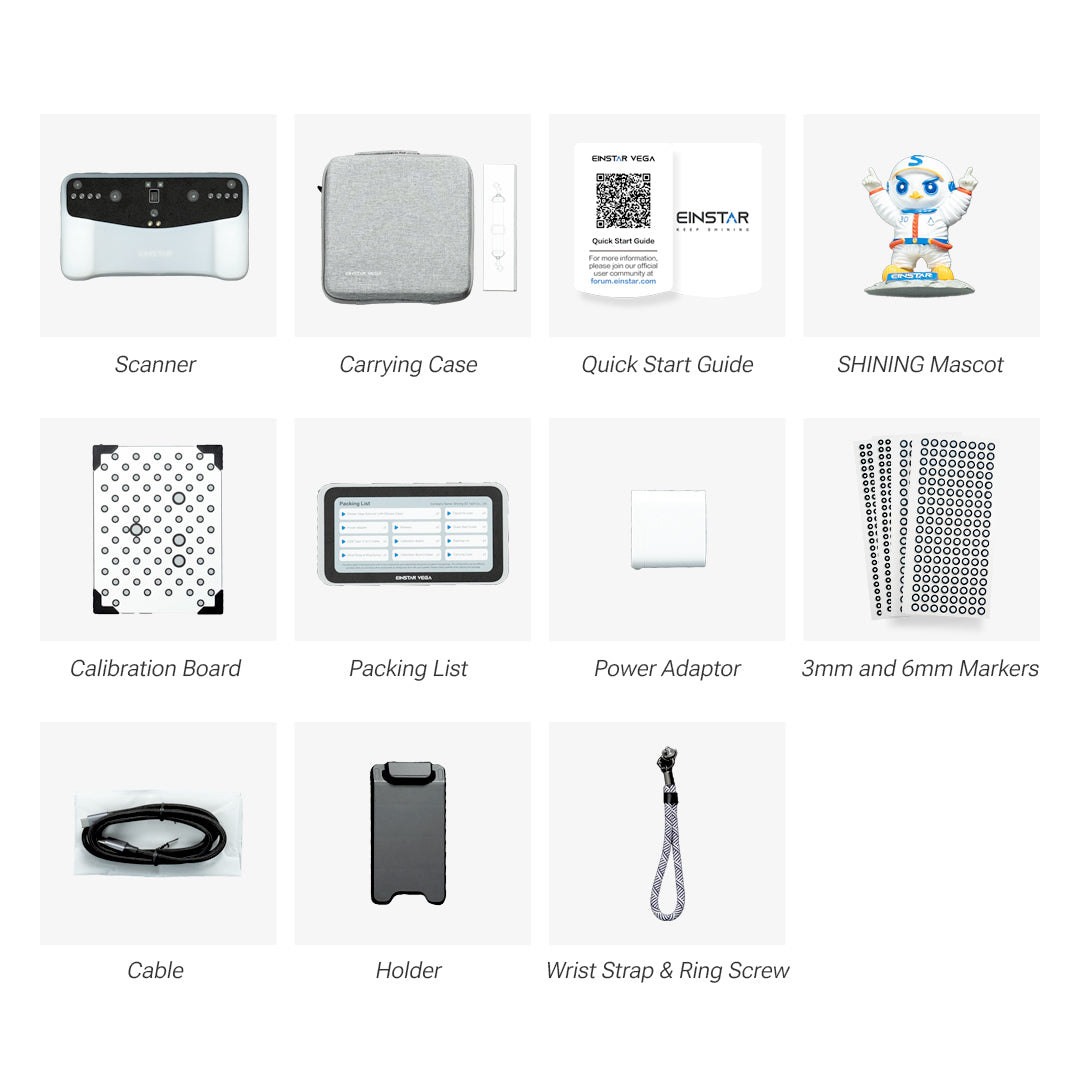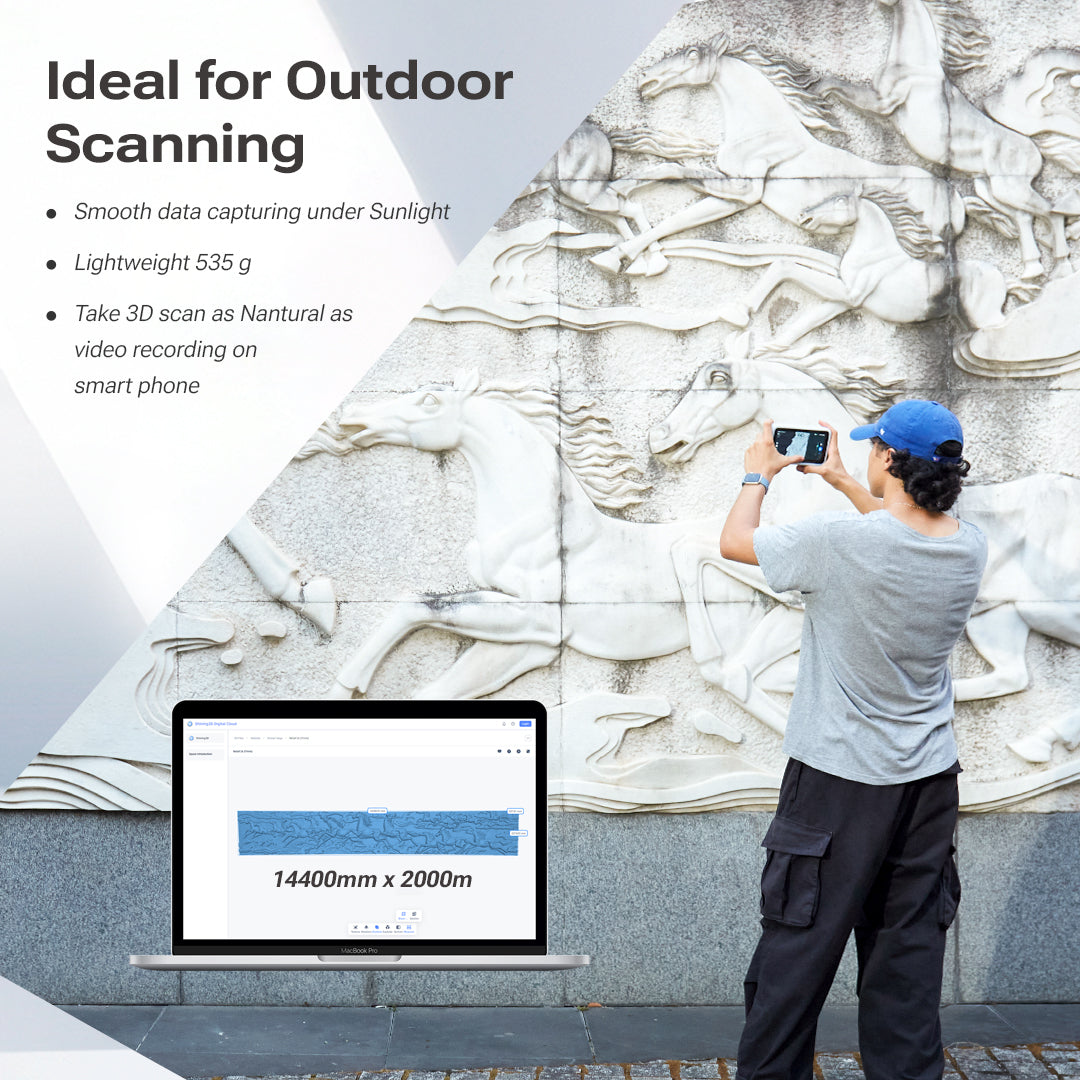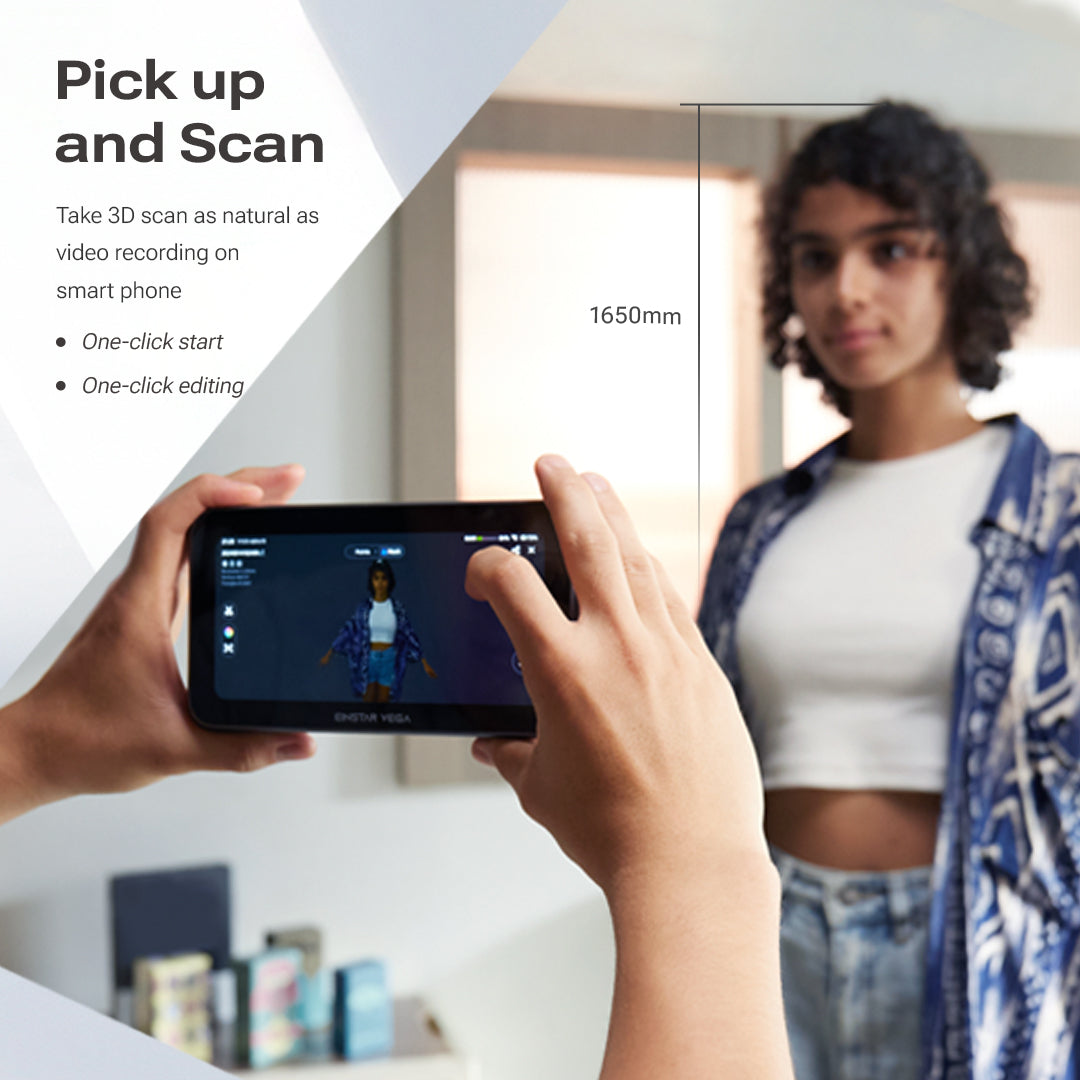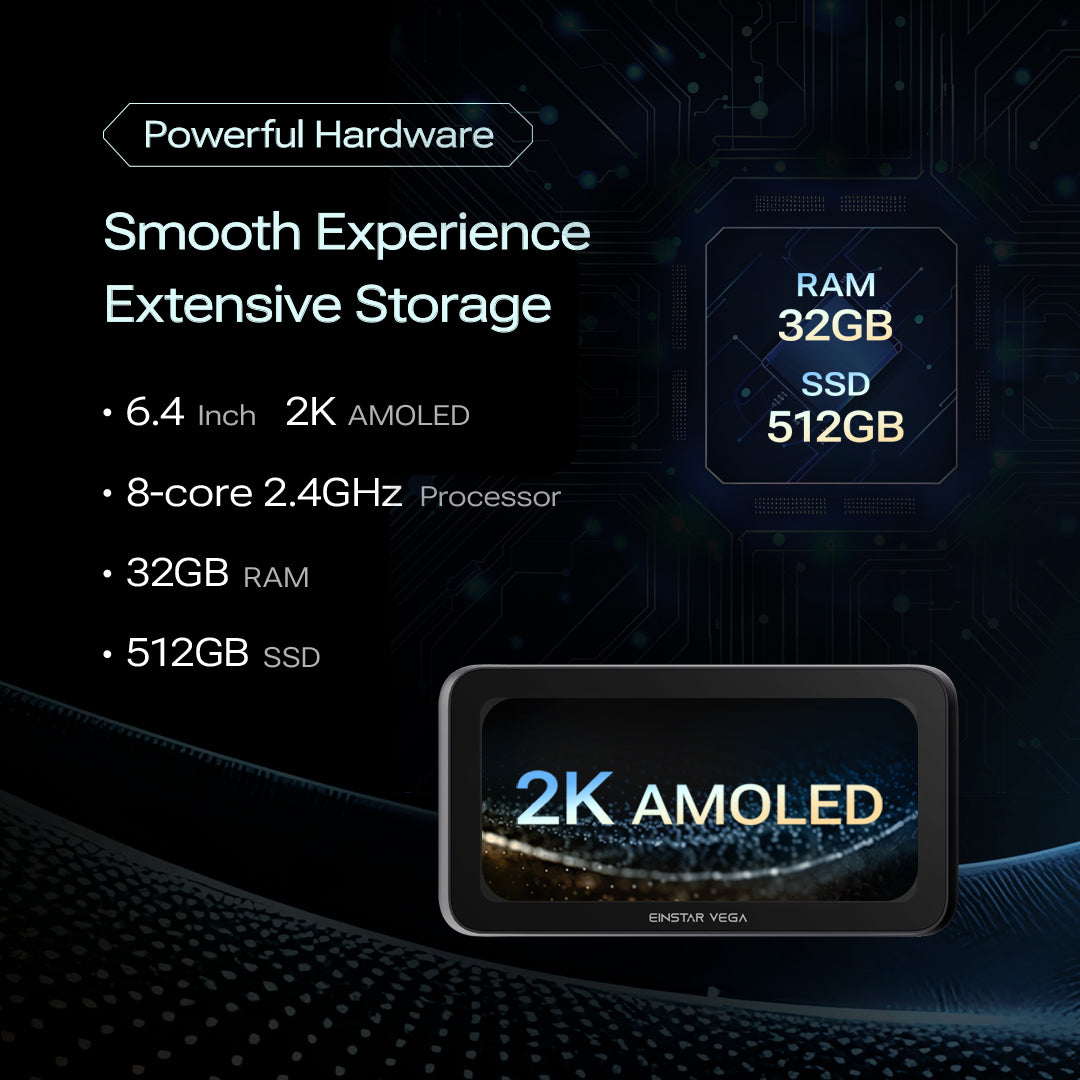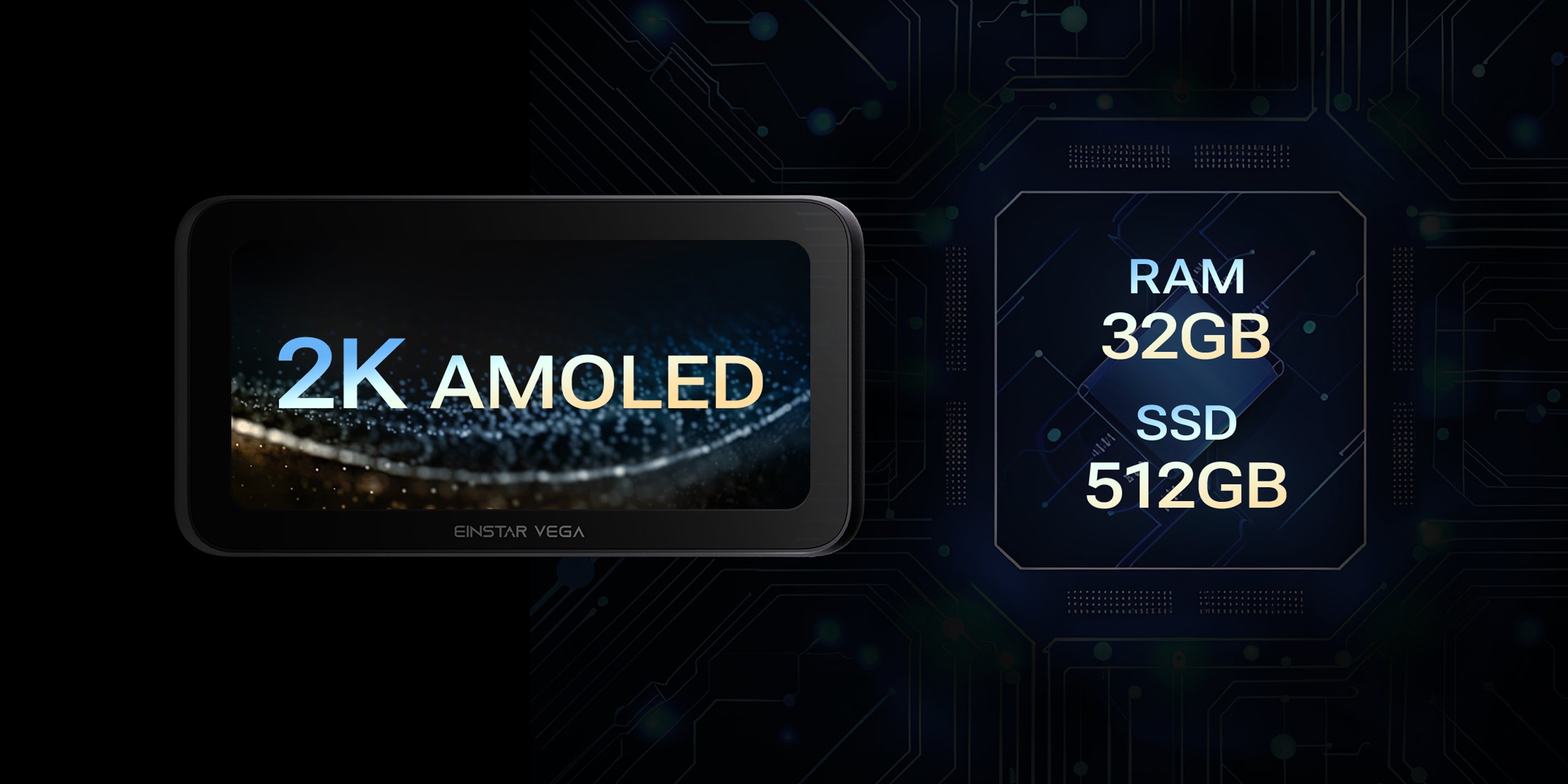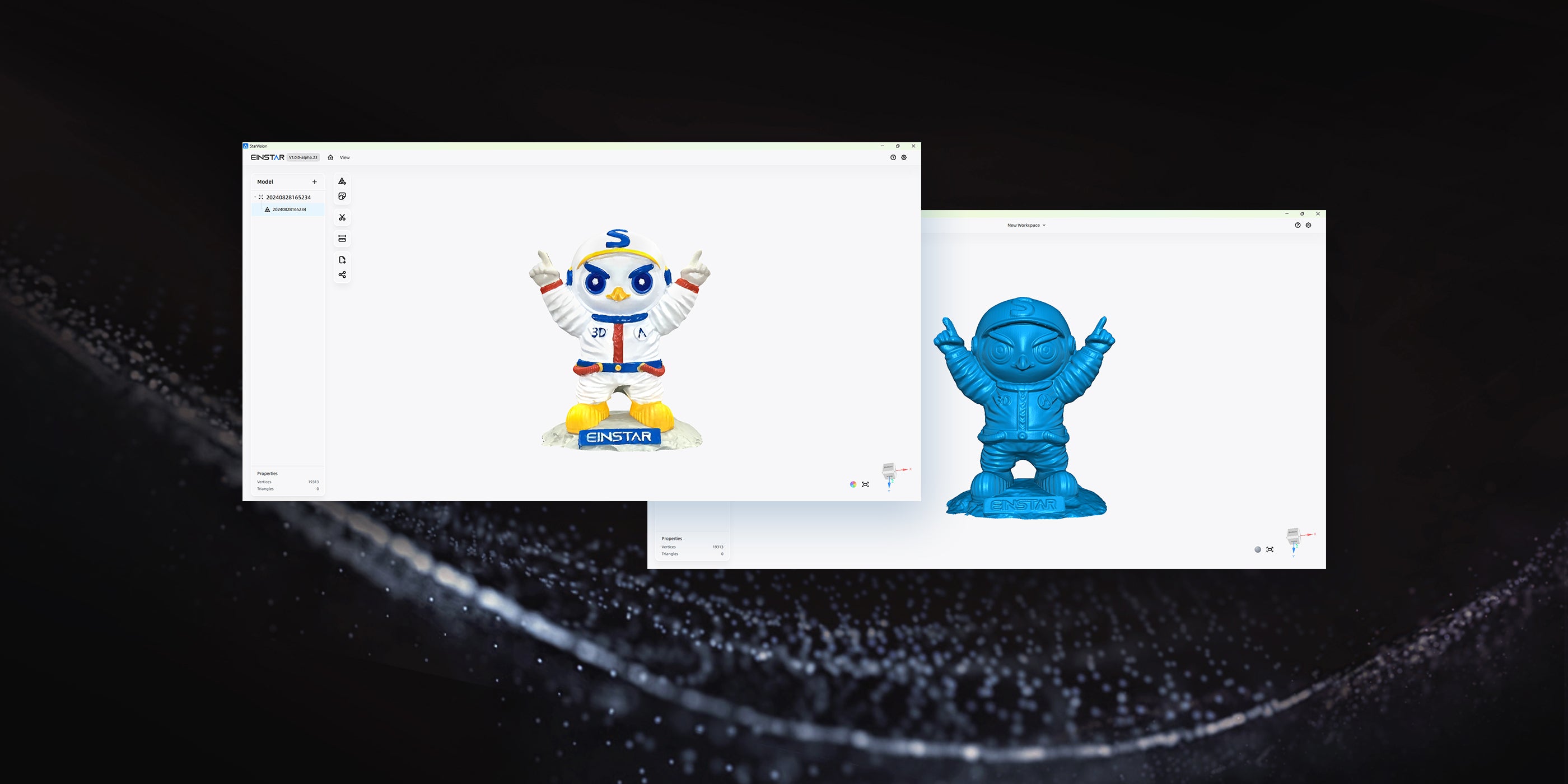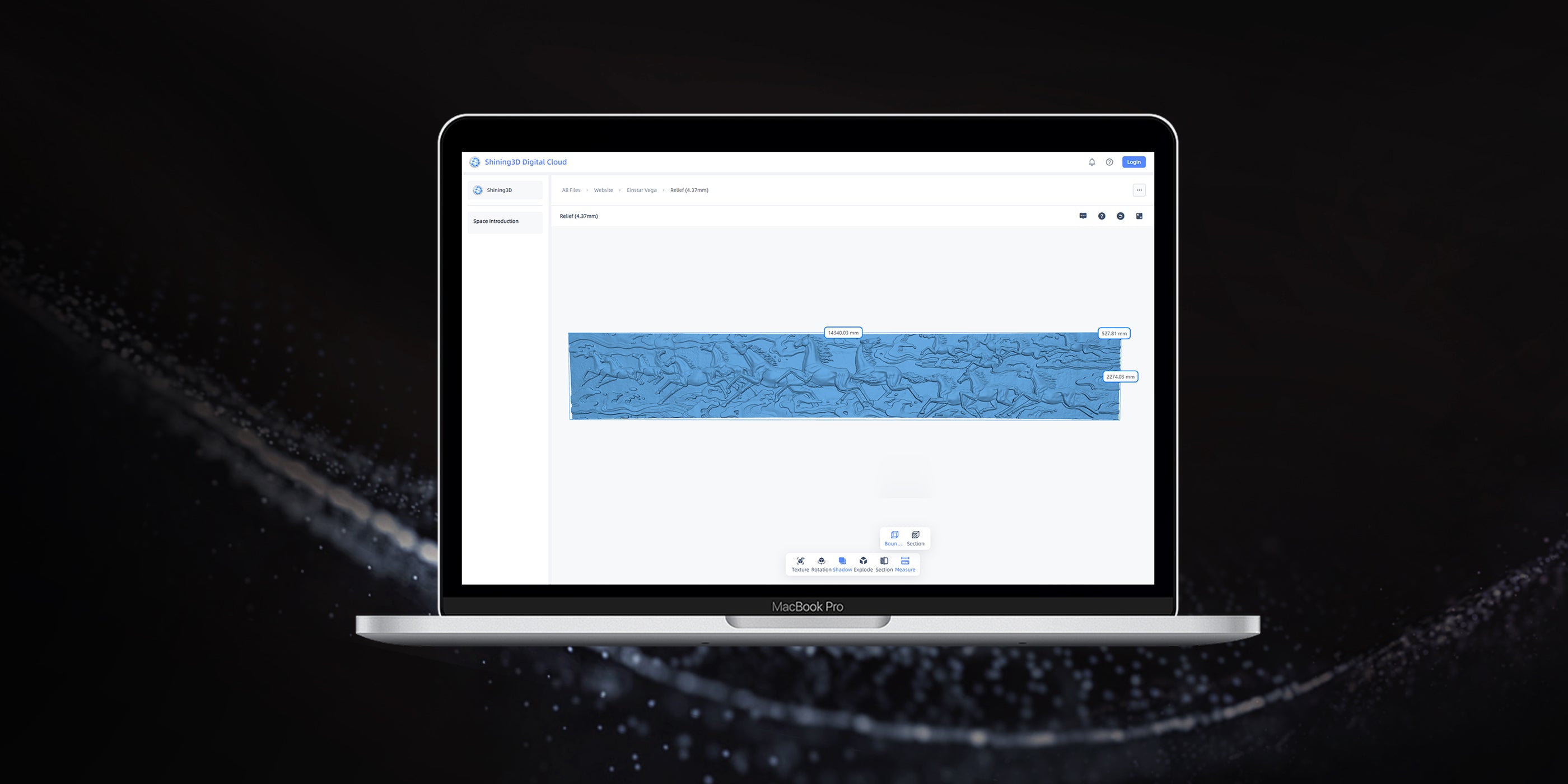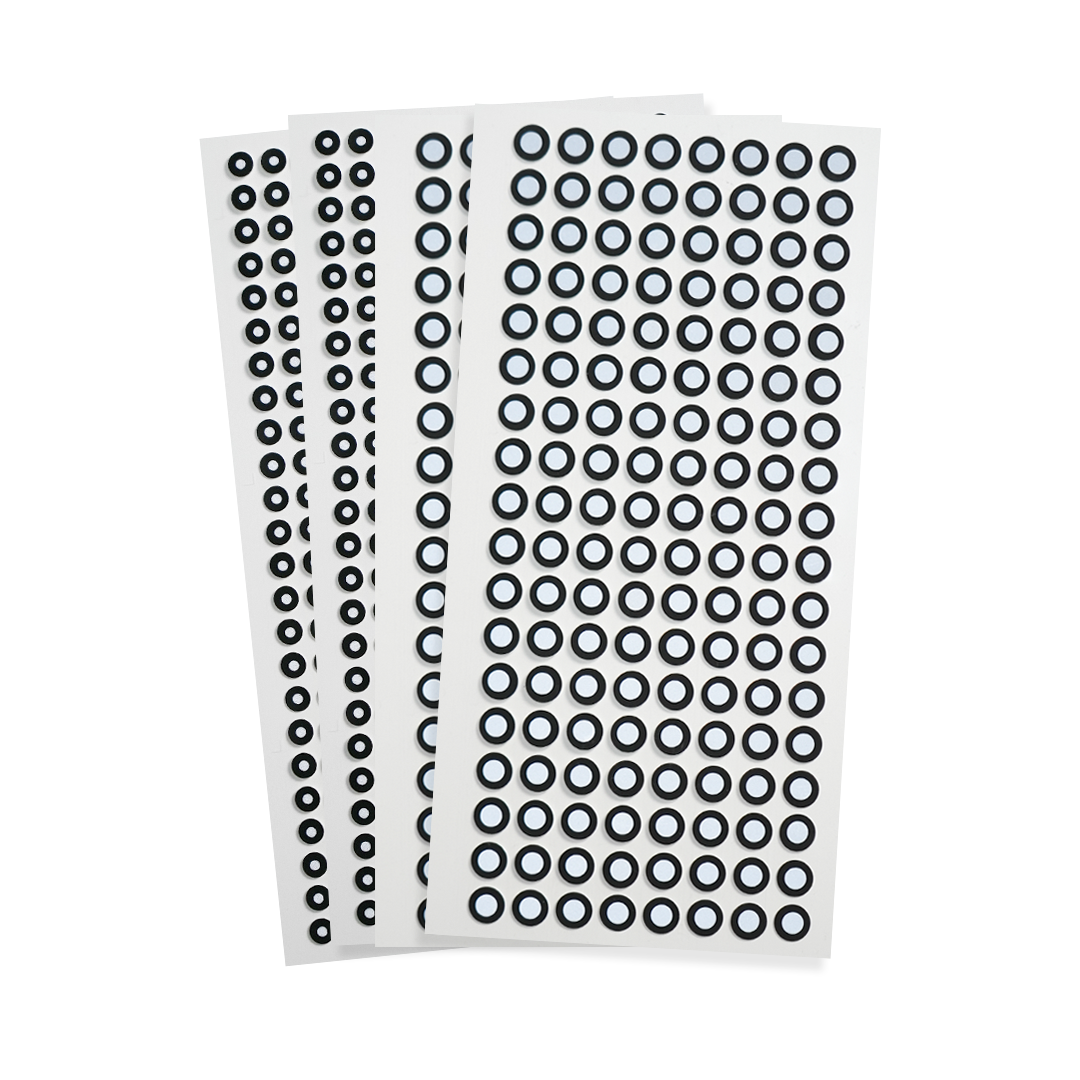I ordered this on pre-order before any reviews so was very much going on hope! Overall, I've been fairly impressed but there are some downsides.
Pros
---
Firstly, the portability is a game-changer and it's probably why you're considering the device. It's hard to appreciate just how useful it is to be able to make decent scans without having to drag around a computer - especially when some environments are very much not ideal for a laptop. The battery life is ok-ish provided you do post-processing on a computer but I take around a spare high capacity battery just in case. The screen is good quality and works well in bright light. It's likely to scratch easily - being what seems like plastic - so I had a custom screen protector made.
Second, the user experience is pretty good both on the device itself and the desktop app. They've clearly thought about a lot of things in detail and it's good to see regular improvements to the software that solve bugs and improve the UX.
In terms of scanning, the end results themselves are mostly very good once you've had some practice; certainly sub-mm accuracy in HD mode which is helpful for reverse-engineering. While it can handle some black surfaces surprisingly well it does benefit a lot from markers and spray. It is very good at scanning people in both modes and for sculpture which is 80% of my use case.
Cons
---
The biggest con for me is there's no middle ground between the hi-res-but-close and low-res-but-far modes. This is made all the more challenging by the tiny tracking window. Combined with the relatively low frame rate versus standalone machines this means it's easy to lose tracking in some scenarios or - more annoying still - sometimes hard to even get the scan to start. On the plus side, with a bit of care 95% of the time it can regain tracking. Texture mode can sometimes help and - as I mention - markers pretty much solve it for most cases and there's hundreds of them in the box.
As of writing there's nothing else quite like it on the market so if you want well-executed portable consume-grade high-quality scanner it's pretty much the Vega or nothing. It works great for me but I do imagine others having more challenges as per the reviews.