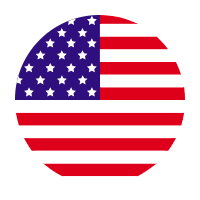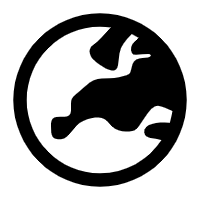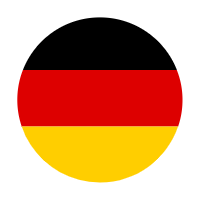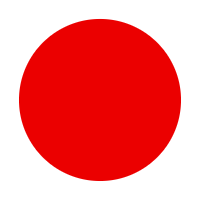- 概要
- 製品の説明
- 仕様
- 3Dデータギャラリー
- 使い方
- 内容物
- よくある質問
- レビュー

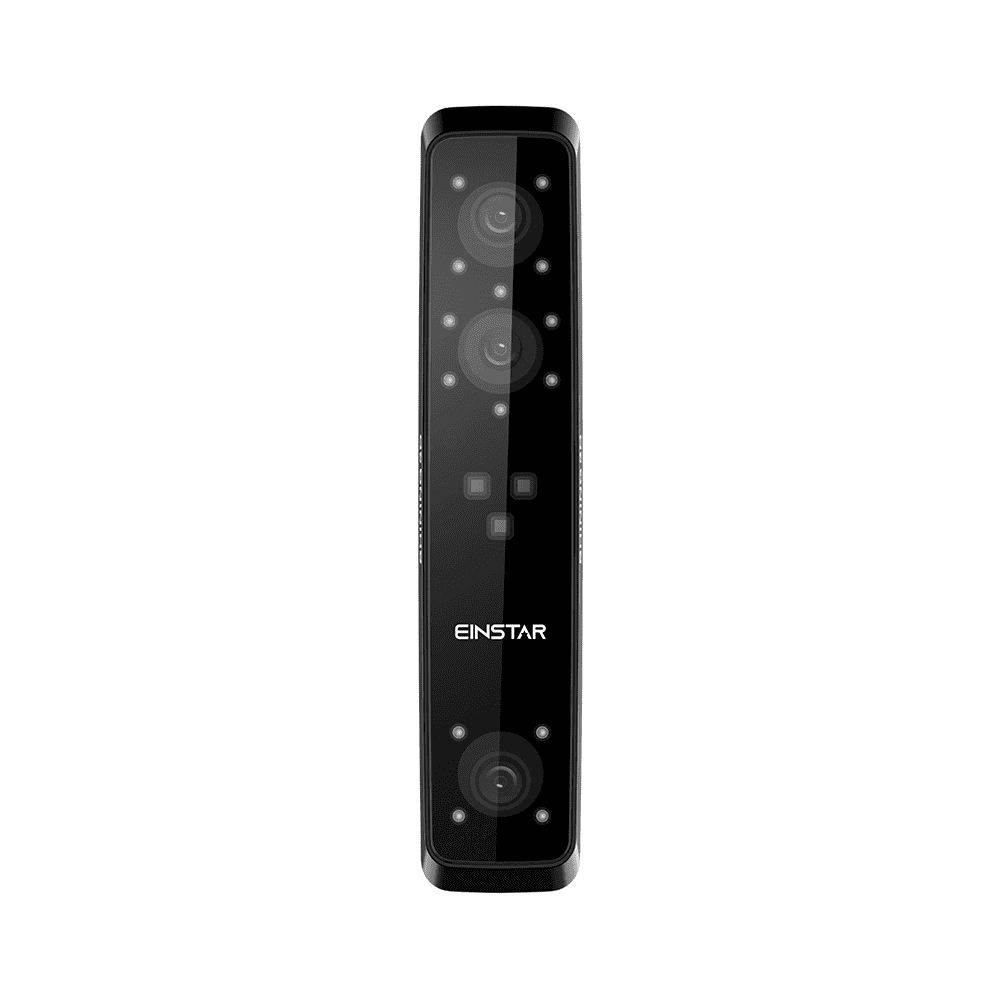
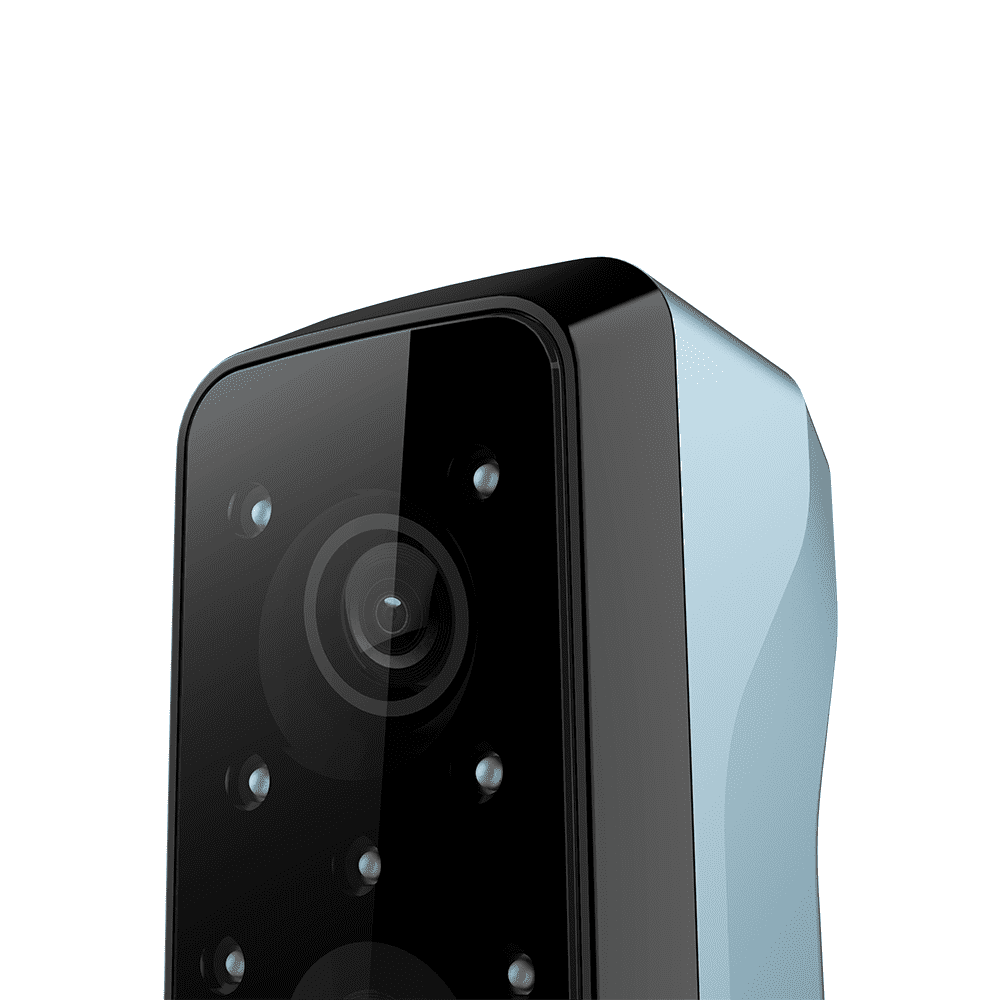
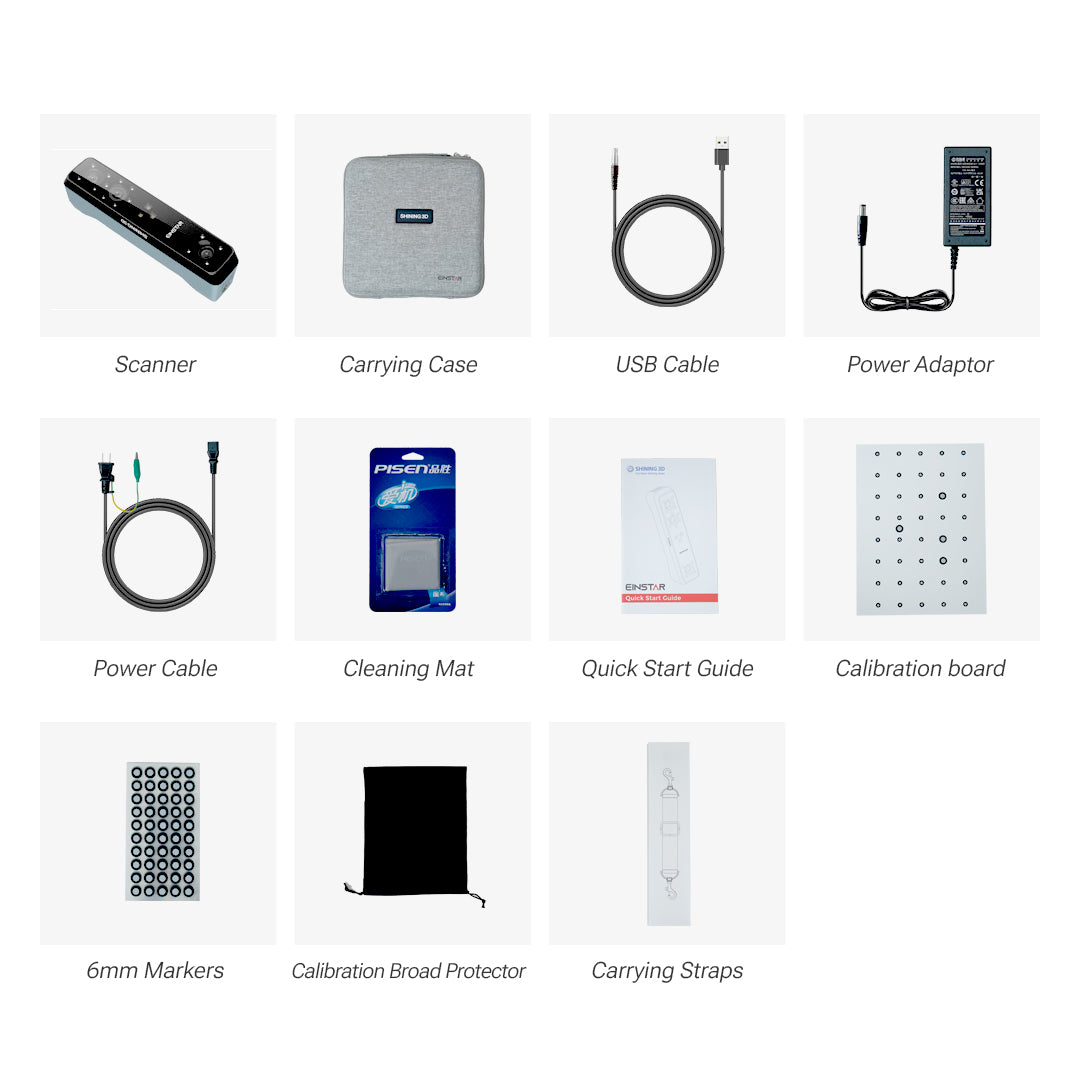

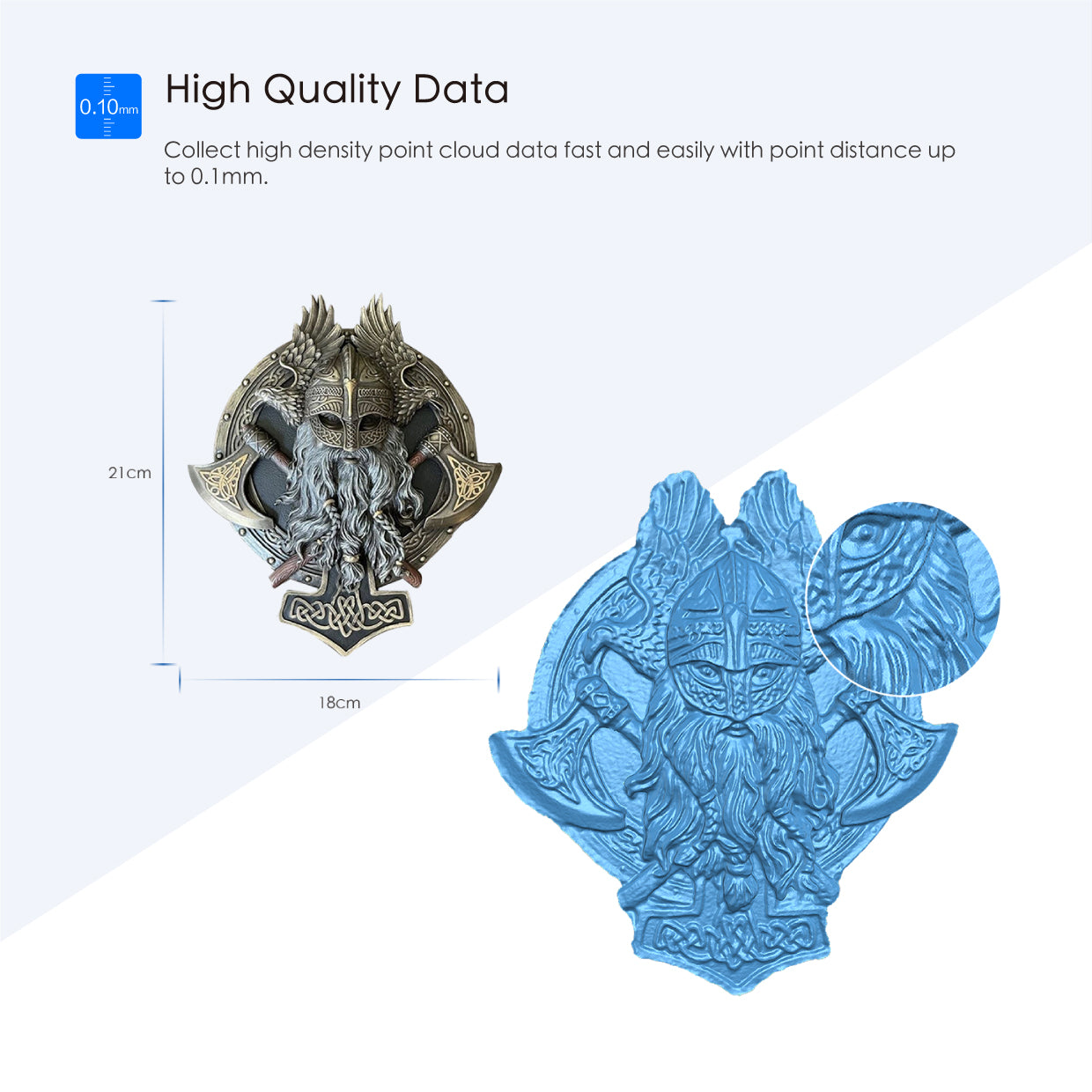
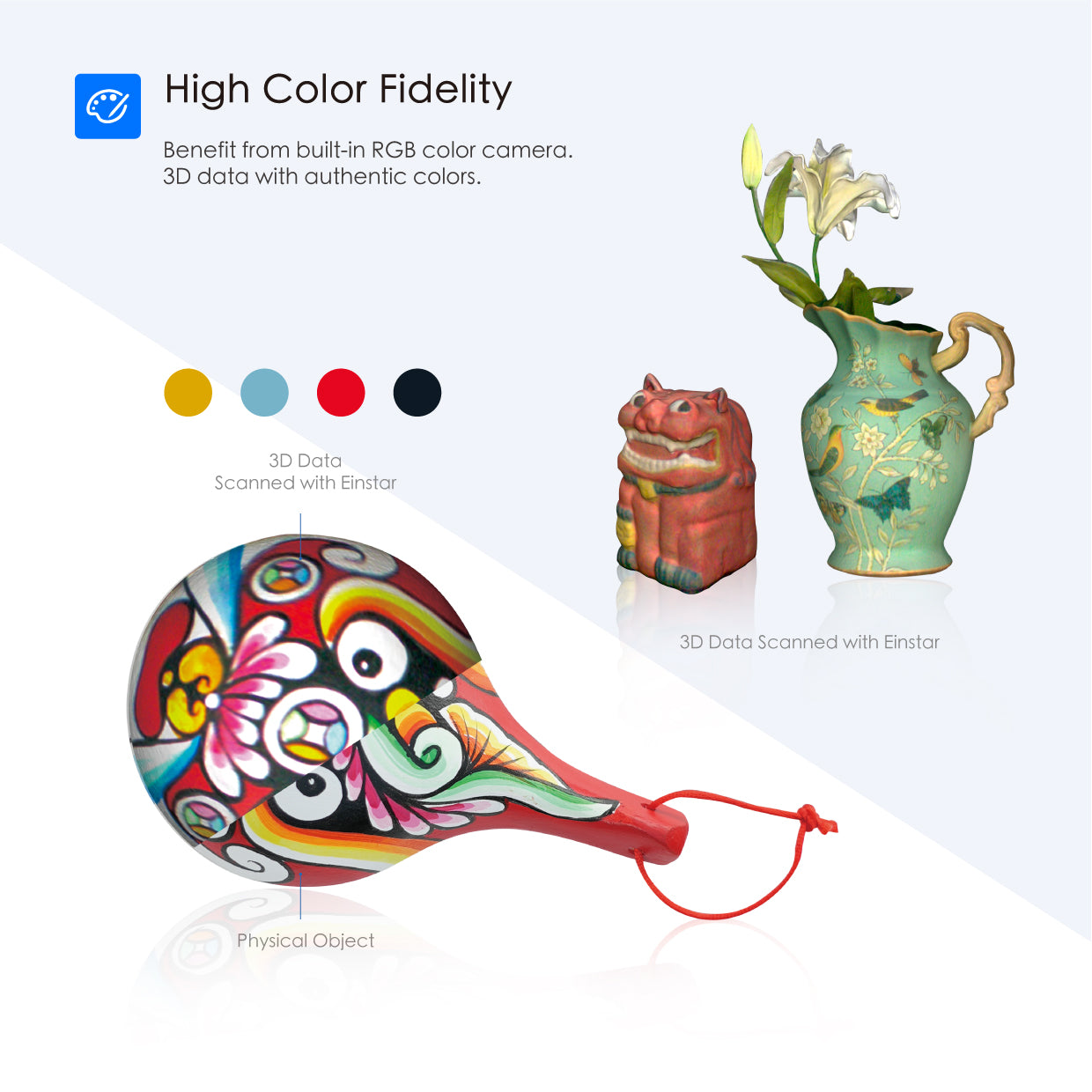

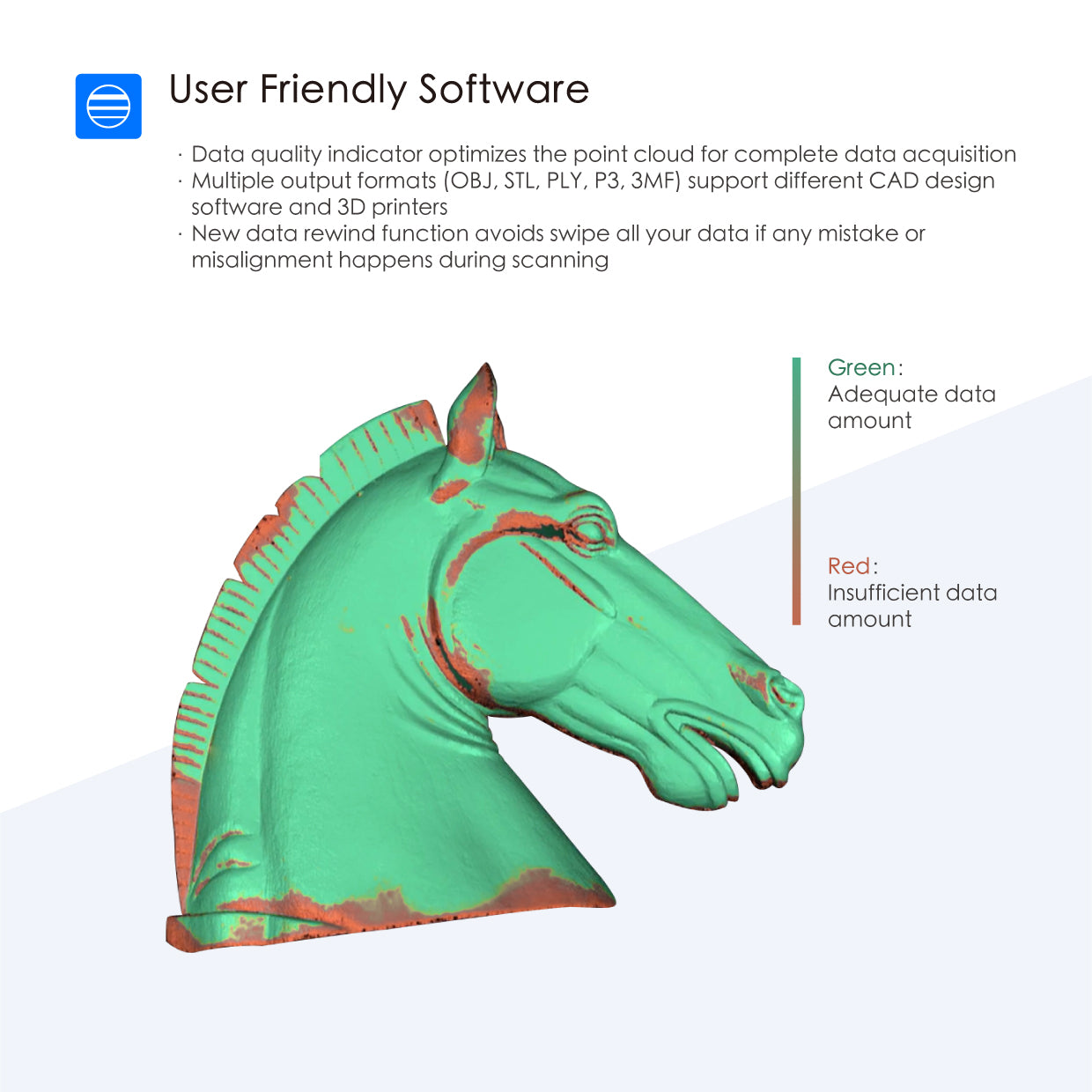
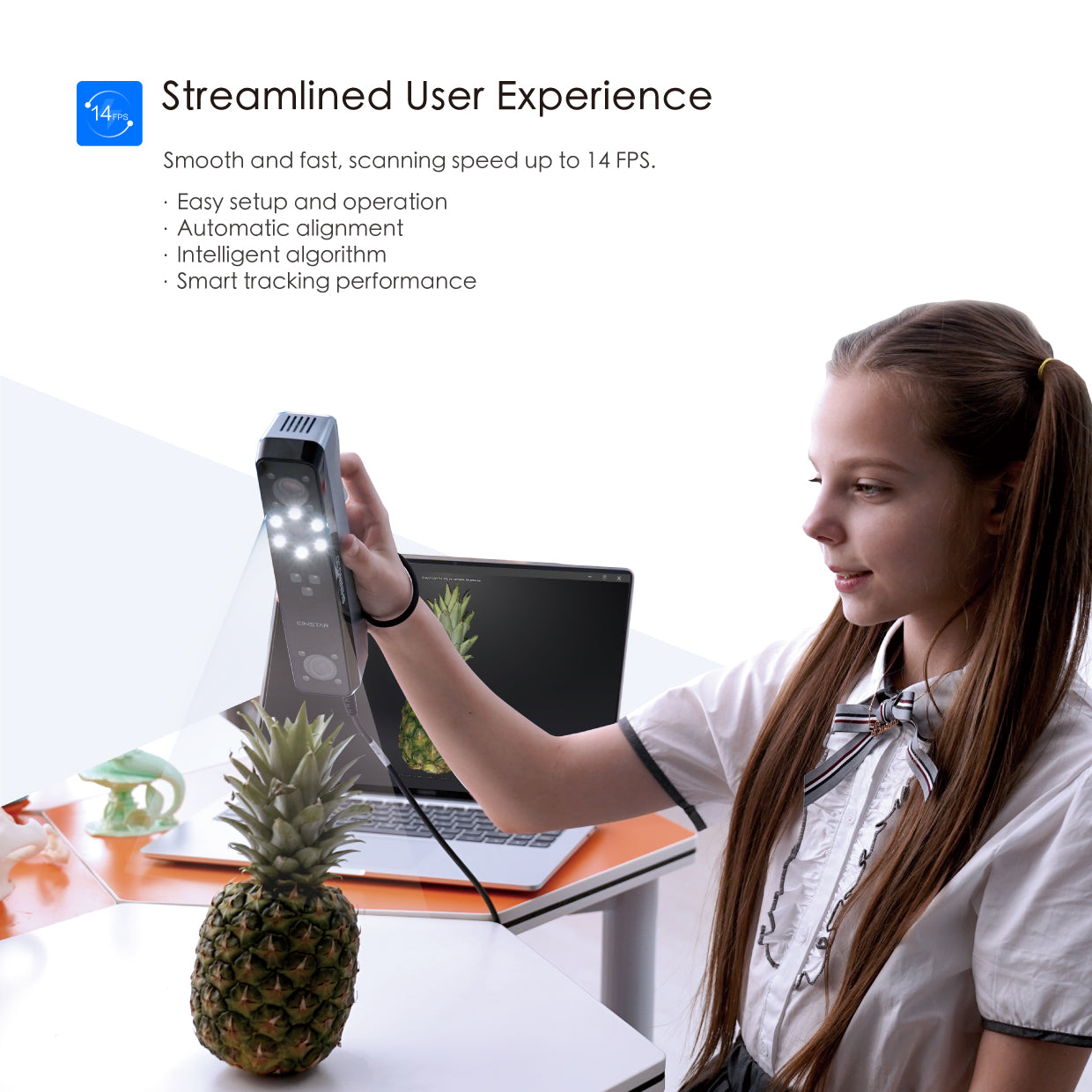


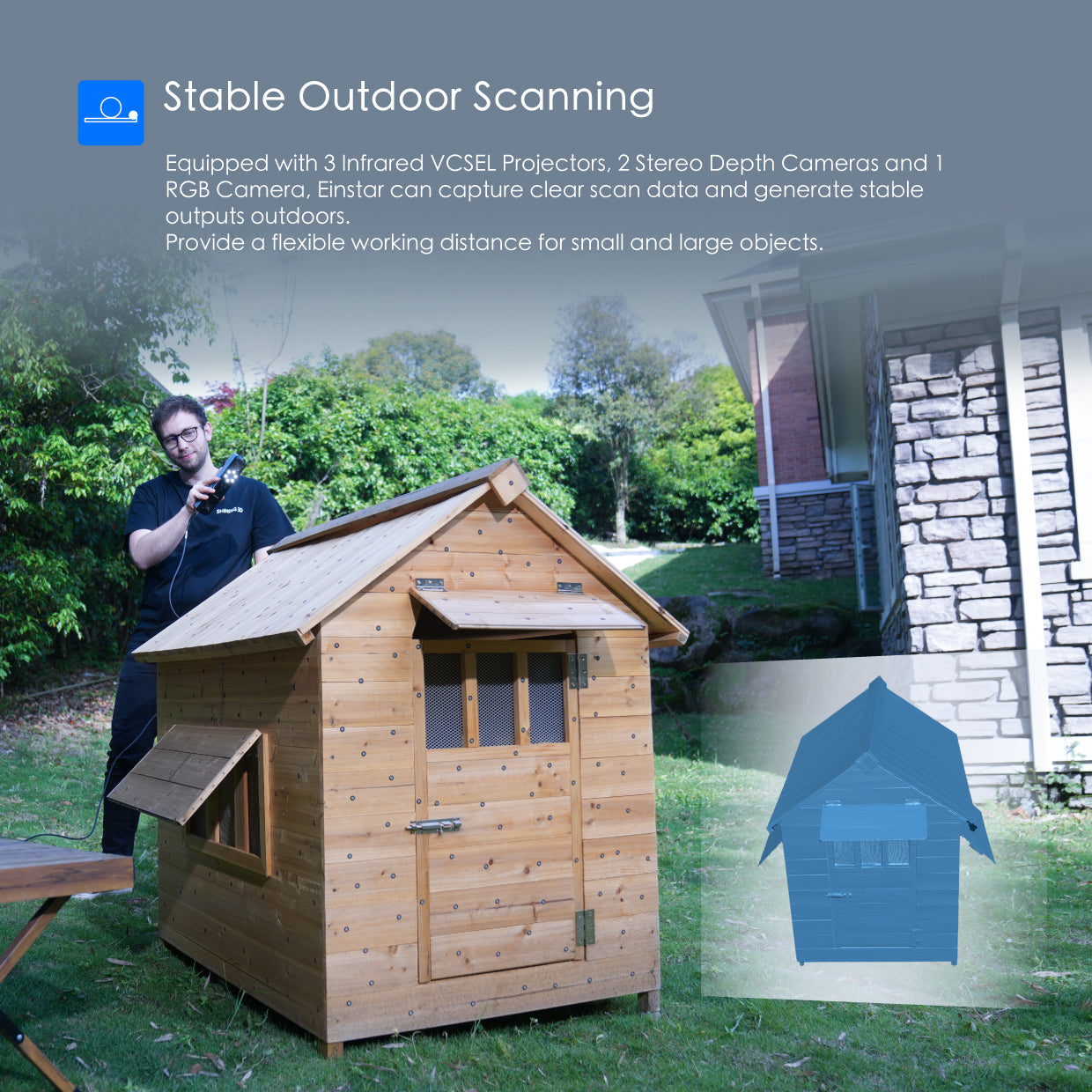

EINSTAR丨プロシューマー向けハンディー 3D スキャナー
Tax excluded. Shipping policy.

本物のままで再現
Einstar v1.2 の新しいソフトウェア アルゴリズムにより、よりシャープでクリアなデータの詳細と鮮明なテクスチャがより簡単かつ簡単に取得されます。

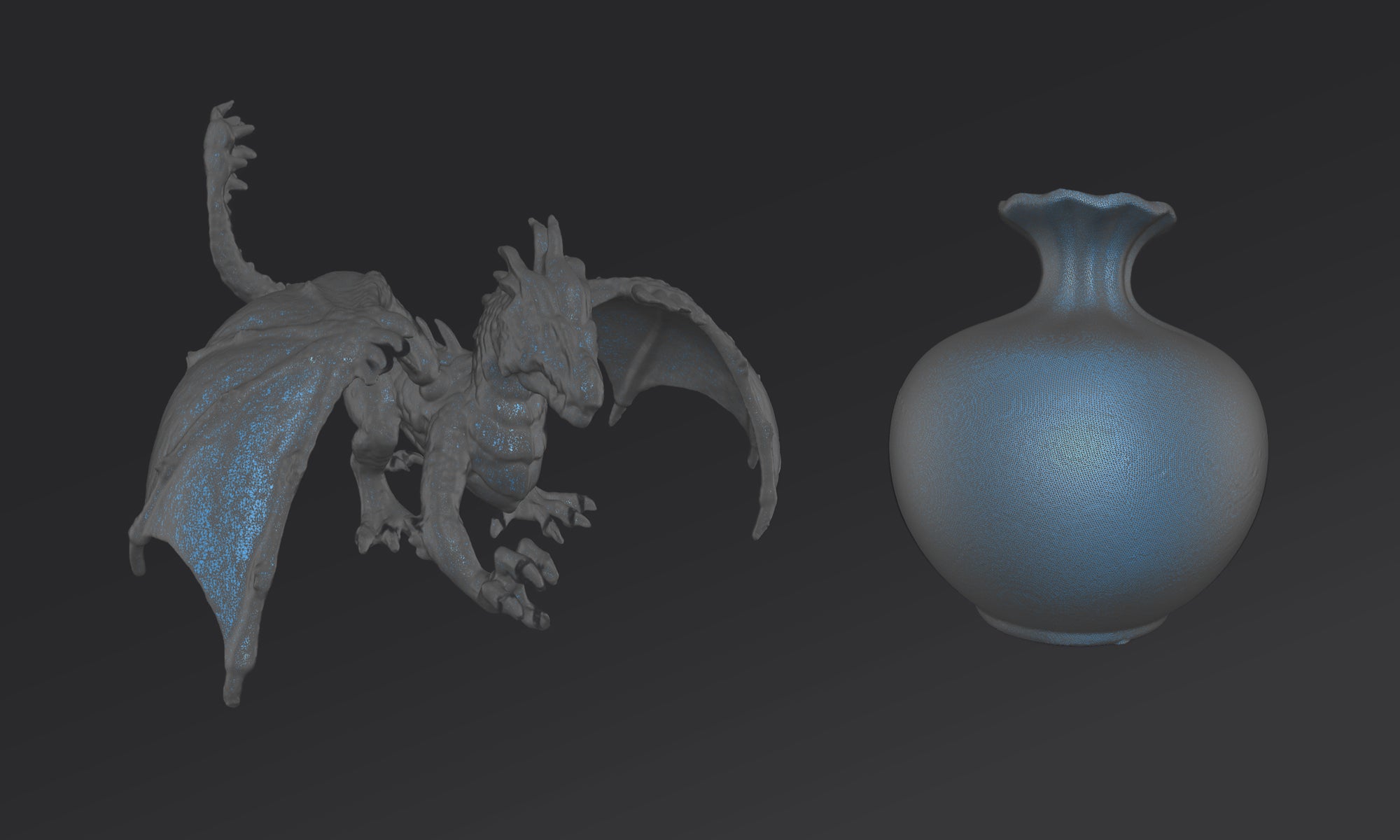

高品質データ
最大 0.1mm のポイント距離で高密度のポイント クラウド データを高速かつ簡単に取得します。

高い色忠実度
内蔵RGBカラーカメラは本物の色彩の3Dデータを提供します。

暗い表面や光沢のある表面に最適
赤外線 VCSELは、黒色および光沢のあるオブジェクトを確実にキャプチャします。
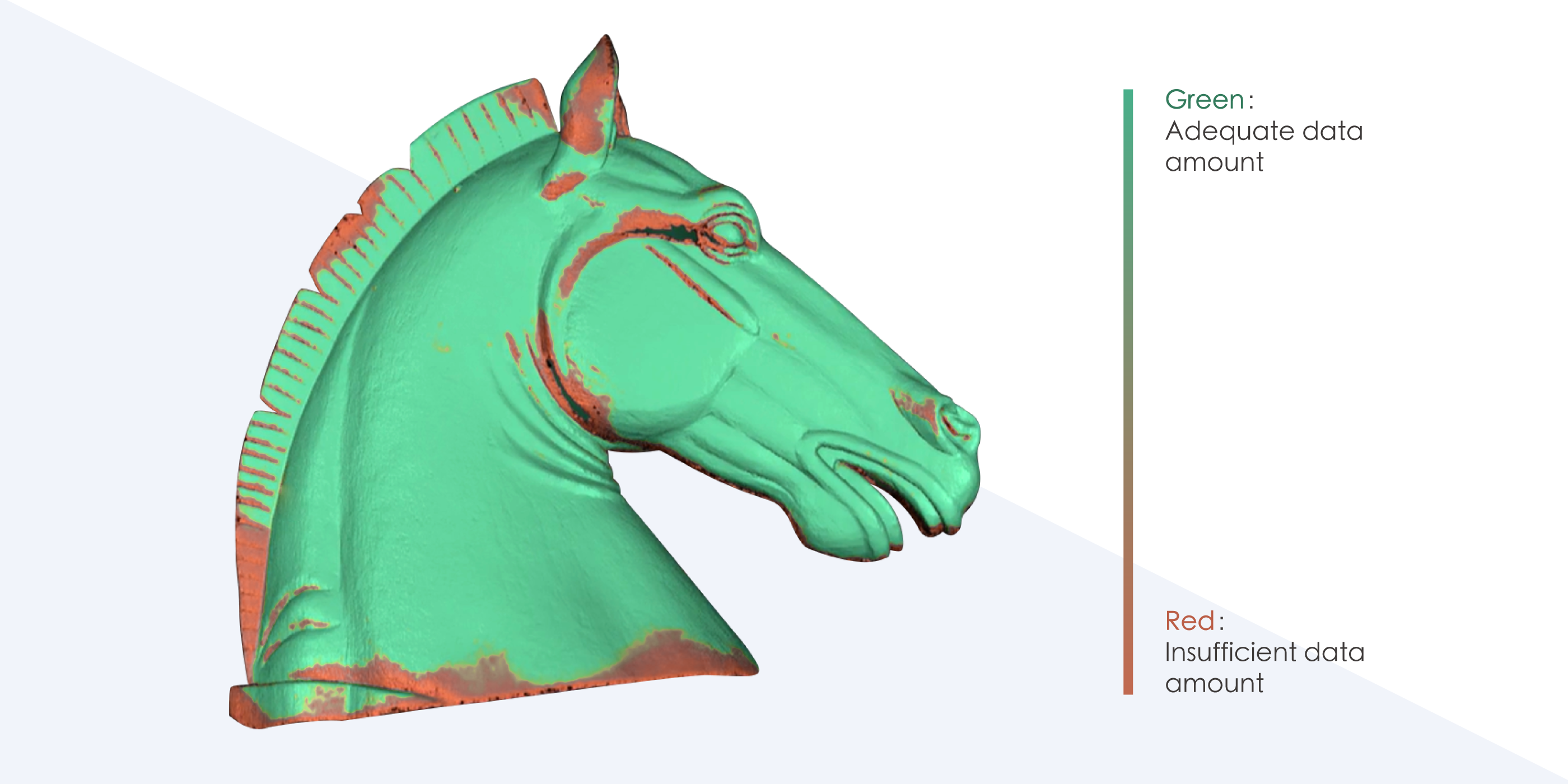
ユーザーフレンドリーなソフトウェア
- データ品質インジケーターは、完全なデータ取得のためにポイント クラウドを最適化します。
- 複数の出力形式 (OBJ、STL、PLY、P3、3MF) により、さまざまな CAD 設計ソフトウェアと 3D プリンターがサポートされます。
- 新しいデータ巻き戻し機能により、スキャン中に間違いや位置ずれが発生した場合でも、すべてのデータがスワイプされることを回避できます。
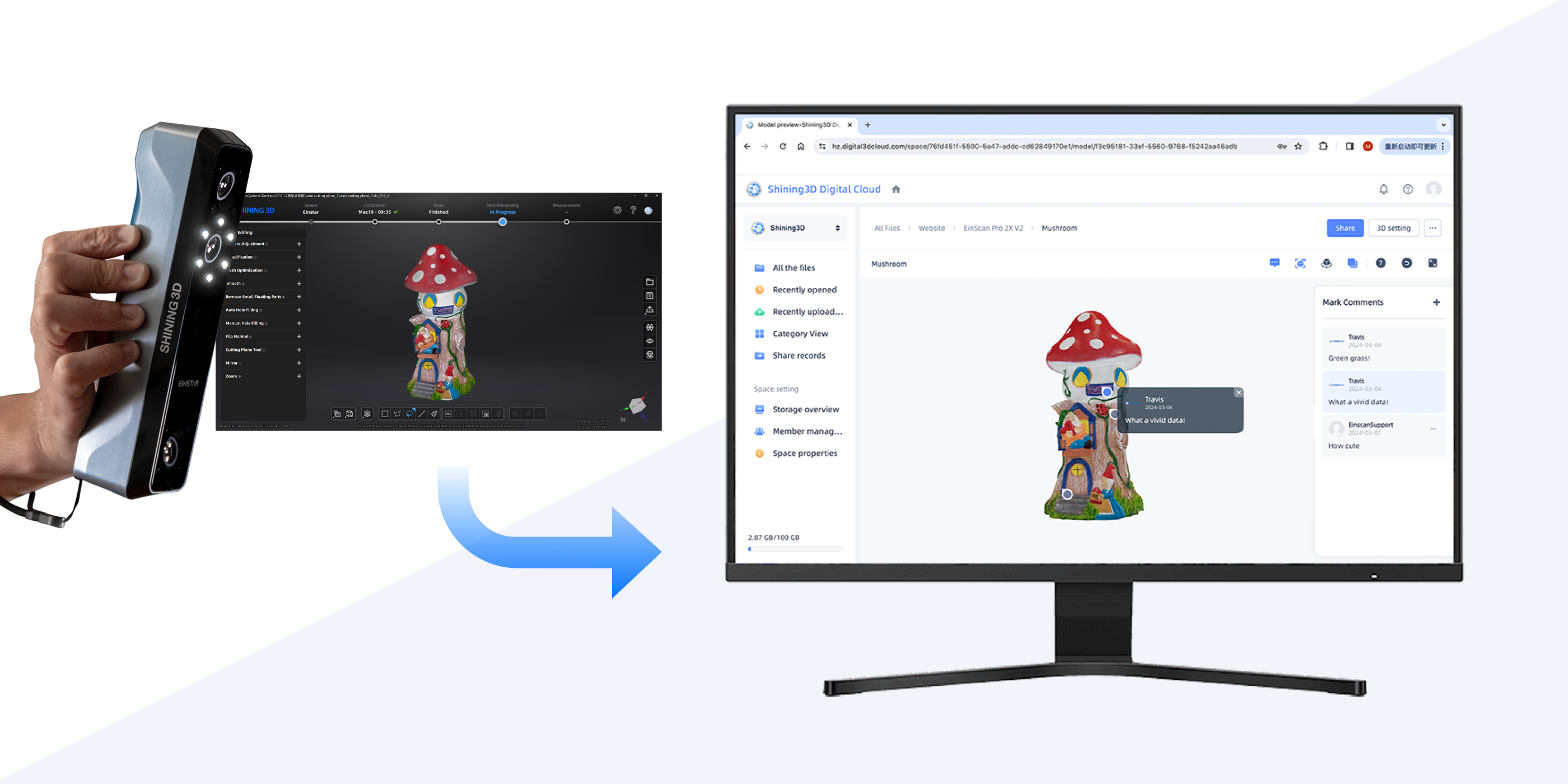
SHINING 3Dデジタルクラウド
SHINING 3D デジタル クラウド プラットフォームで 3D スキャン データをワンクリックで共有します。あなたの素晴らしい創造力を披露しましょう。

優れたユーザーエクスペリエンス
スムーズかつ高速、最大 14 FPS のスキャン速度。
- セットアップと操作が簡単
- 自動位置合わせ
- インテリジェントなアルゴリズム
- スマートな追跡パフォーマンス

目に優しく、髪の毛のスキャンも簡単
- スキャン処理中にプロジェクターライトが点灯しません。
- 目に優しく、安全です。
- 「ヘアモード」をオンにすると、人間のスキャンに十分なヘアデータを取得し、データ全体の完全性が向上します。

安定した屋外スキャン
- Einstar は、3 台の赤外線 VCSEL プロジェクター、2 台のステレオ深度カメラ、1 台の RGB カメラを搭載しており、屋外でも鮮明なスキャン データをキャプチャし、安定した出力を生成できます。
製品仕様書
構造化光スキャン
0.1mm~3mm
赤外線VCSEL構造化光
有効作動距離: 160mm-1400mm 最適作動距離: 400mm
160-1400mm
434mm×379mm(最適作業距離時)
980,000ポイント/秒、最大14FPS
フィーチャーアライメント、ハイブリッドアライメント、テクスチャアライメント、グローバルマーカー
目に安全
はい
USB2.0以上
はい
OBJ; STL; PLY; P3; 3MF
220mm×46mm×55mm
500グラム
245mm×245mm×90mm
0〜40℃
10~90%
OS: Win10/11、64 ビット; グラフィック カード: NVIDIA GTX1060; ビデオ メモリ: ≥6GB; プロセッサ: I7-11800H; メモリ: ≥32GB
OS: Win10、64 ビット; グラフィック カード: NVIDIA GTX1050; ビデオ メモリ: ≥4GB; プロセッサ: I7-7700H; メモリ: ≥16GB
CE、FCC、ROHS、WEEE、KC
* クラス 1 レーザー製品として認定された EINSTAR 赤外線光源は、通常の使用条件下では安全です。
* グローバル マーカーの位置合わせは、オブジェクト スキャン モードでのみ使用できます。
* EINSTAR には、NIVIDA グラフィック カードを搭載したコンピューターが必要です。
3Dデータギャラリー
よくある質問
当社のサービス、製品、ポリシーに関するよくある質問への回答をご覧ください。
Einstar 3D スキャナーを選ぶ理由
Einstar は、高輝度の広い FOV を提供し、暗い色、髪の毛のスキャン、屋外のスキャンなどの難しい作業を大幅に容易にします。スマート トラッキング、自動位置合わせ、簡単なデータ編集機能を備えたソフトウェアは、データ品質の管理に役立ちます。スキャナーとソフトウェアは使いやすく、3D スキャンを初めて行うユーザーにとっても非常に使いやすいです。
スキャンできるオブジェクトの最大/最小サイズはどれくらいですか?
推奨最小サイズは 100 * 100 * 100 mm です。最大サイズは RAM によって異なり、RAM が大きいほど、大きなオブジェクトをサポートできます。
推奨PCスペックは何ですか?
CPU: Intel Core i7-11800H以上
RAM: 32GB以上
グラフィックカード: NVIDIA GTX 1050以上
VRAM: 6GB以上
OS: Windows 10/11 64ビット
注文を受け取るまでにどれくらい時間がかかりますか?
お住まいの地域によって異なります。ここで処理された注文は、到着までに 5 ~ 7 営業日かかります。海外への配送には 7 ~ 16 日かかります。配送の詳細は確認メールでお知らせします。