EINSTAR is committed to offering small studios and 3D scanning enthusiasts innovative solutions. With quality in mind, our EINSTAR 3D scanner was designed to enable users to express their creativity while maintaining accessibility. Maintaining your EINSTAR 3D print scanner properly is crucial to extending its lifespan and reliably producing high-quality scanning results. Here are some helpful hints for maintaining your gadget.

Keep Your Scanner Clean
One of the simplest yet most effective ways to maintain your EINSTAR 3D scanner is to keep it clean. Dust and debris can accumulate on the scanner’s lenses and surfaces, potentially affecting performance. Regularly dust off the exterior and use a soft, lint-free cloth to wipe down the lens. It’s important to avoid using harsh chemicals or abrasive materials that could damage the surfaces. By taking a few minutes to clean your scanner after each use, you help ensure that it remains in good working condition, ready for your next project.
Store Your Scanner Properly
When not in use, storing your EINSTAR 3D print scanner in a safe and appropriate location is crucial for its longevity. Find a cool, dry place free from excessive humidity and direct sunlight. Consider using a protective case or cover to shield it from dust and accidental damage. Storing the scanner properly helps prevent wear and tear and contributes to its overall durability. Additionally, keeping cables organized and untangled minimizes the risk of breaking connections or damaging components over time.
Regular Software Updates and Calibration
Keeping your scanner’s software up-to-date is another important maintenance step. Upgrades often include improvements and bug fixes that enhance functionality and usability. Make it a habit to check for updates periodically and install them as needed. Furthermore, calibration is essential for ensuring high-quality scanning. Regularly calibrating your EINSTAR 3D scanner, following the manufacturer’s guidelines, helps maintain consistent performance. This practice will allow the scanner to deliver high-resolution scans effectively, contributing to a smooth and productive workflow.
Conclusion
Maintaining your EINSTAR 3D scanner entails keeping it clean, storing it correctly, and making sure that calibration and software are updated on a regular basis. Users may prolong the life of their 3D print scanners and continue to reap the rewards of high-quality scanning for many years to come by putting these easy tips into practice. As you set out on your 3D scanning adventure, keep in mind that maintaining your equipment extends not only its longevity but also the creative and exploratory experience in general. Your EINSTAR 3D scanner's capabilities will keep expanding with the right upkeep, generating new ideas and projects as you go.

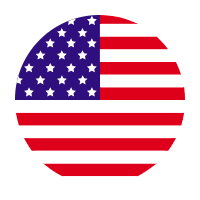
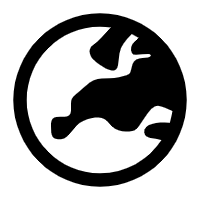
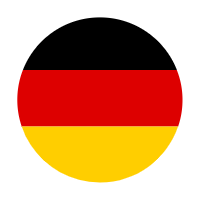
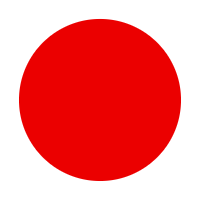




コメントを書く
このサイトはhCaptchaによって保護されており、hCaptchaプライバシーポリシーおよび利用規約が適用されます。