Introduction
Since the release of Einstar, we have seen the great success on the entry-level of 3D scanning. However, we are thinking about stepping forward to improve the scanning performance and better fulfill our customer requirements. Now, we are excited to announce the significant update of EXStar v1.2, which has introduced abundant features at a more professional level. This update is expected to become a powerful engine to take you to a more wonderful 3D world.
EXStar v1.2 Download
Reduced Requirements for PC Configuration
EXStar v1.2 reduced the requirements for PC configuration and maximized the utilization of computer resources to support greater data processing capabilities.
Recommended Configuration:
-
Computer Memory (RAM): 32GB or above
- Graphics Card: NVIDIA GTX1050 or above, dedicated graphics card
- Graphics Memory: 6GB or above
- Processor: i7-11800H or above
Required Configuration:
- Computer Memory (RAM): 16GB or above
- Graphics Card: NVIDIA GTX1050 or above, dedicated graphics card
- Graphics Memory: 4GB or above
- Processor: i5-1240P or above
Optimized Data Quality
Better Data Detail
EXStar v1.2 now captures data with sharper and clearer details.
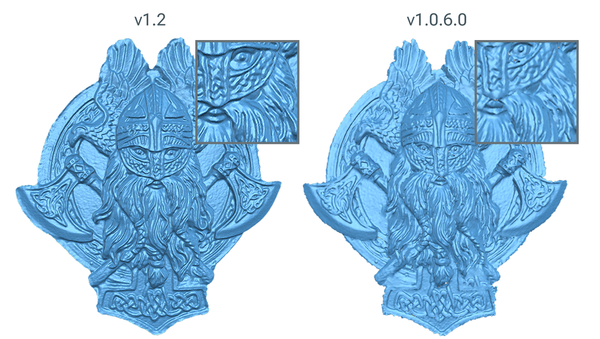
Sharper Texture
EXStar v1.2 ensures the high fidelity of color texture.

Improved Scanning Performance
Faster Processing Speed
When generating point cloud, over 38% speed promotion has been seen.

Loading project group is 66% faster than ever before.
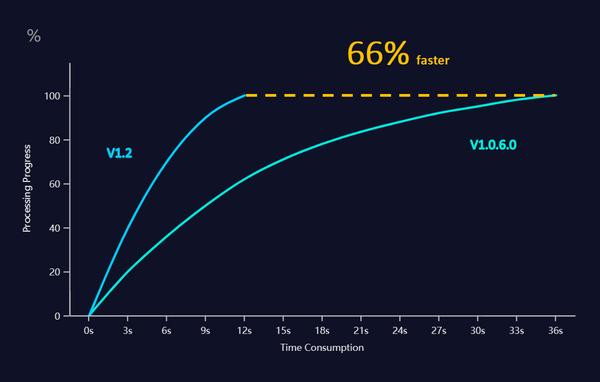
Compact Project Size
Minimize project file size up to 75%, while the data quality can be well guaranteed.
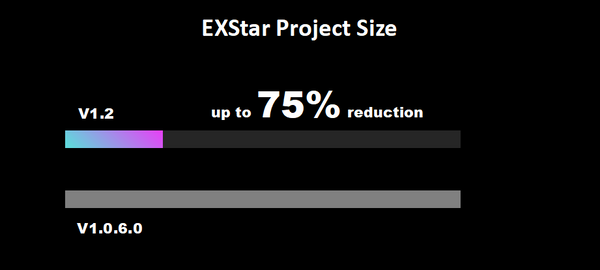
Powerful Features
Align Mode Combination
Users now have more flexibility in selecting align modes . Features, texture, markers can be combined arbitrarily.
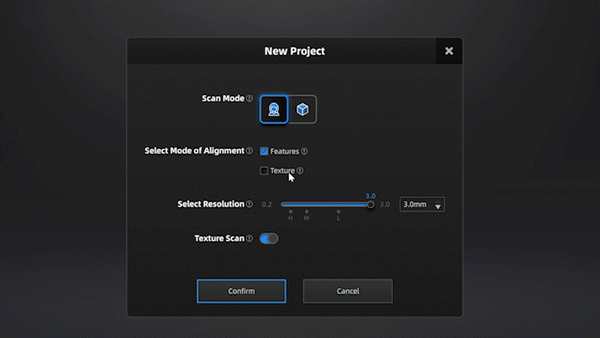
Portrait Scan
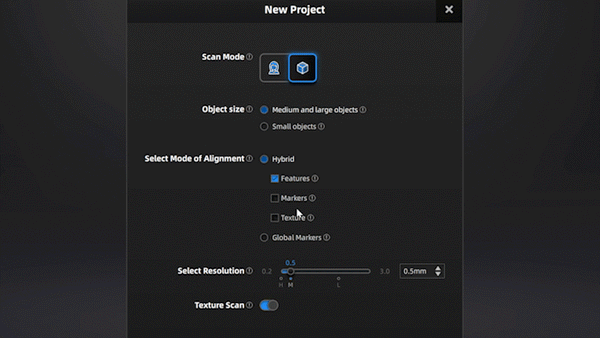
Object Scan
Auto Cutting Plane
Auto cutting plane is recognized according to the desktop or a flat surface. The data underneath the cutting plane will not be captured, saving time to edit and delete irrelevant and noise data after scanning.
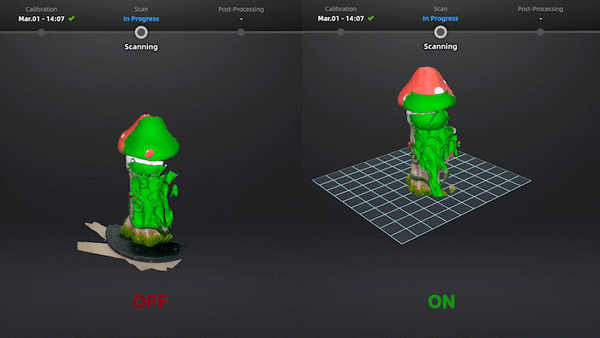
Adjust Point Distance
The point distance can be freely adjusted during scanning. Larger the point distance to reduce the data amount, or smaller the point distance to enhance the data detail.
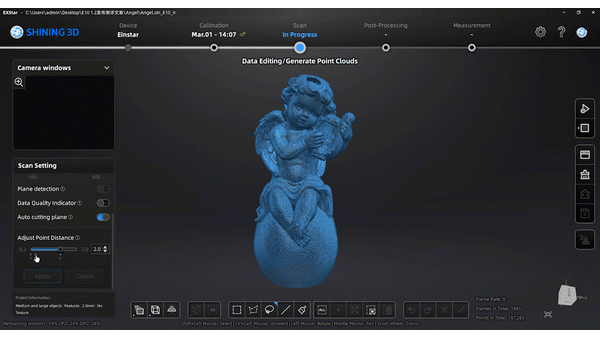
Marker/Point Cloud Editing
Markers and point cloud can be edited separately.
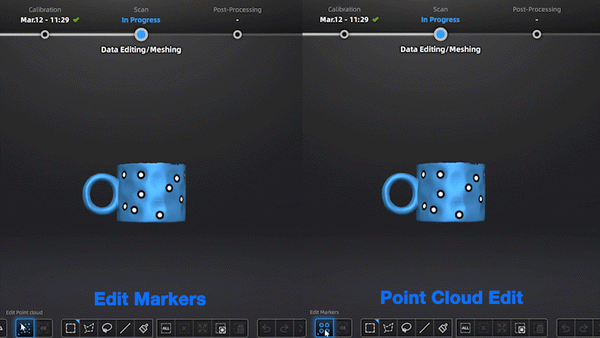
Scan Rewind
It is supported to roll back your scan at most 200 frames once a time. You don’t have to swipe all your data if any mistake or misalignment happens during scanning.
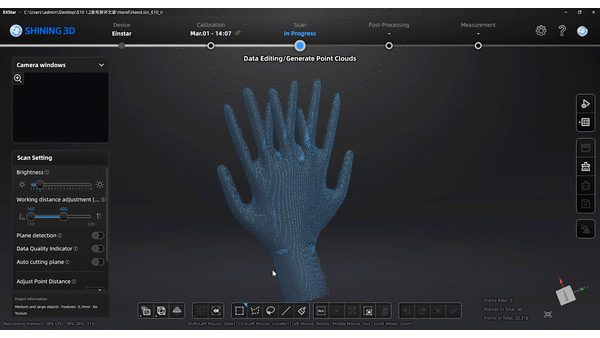
Mesh Display Type
The display type of your scan model can be chosen from triangles, wireframe, point cloud data, triangles and wireframes.
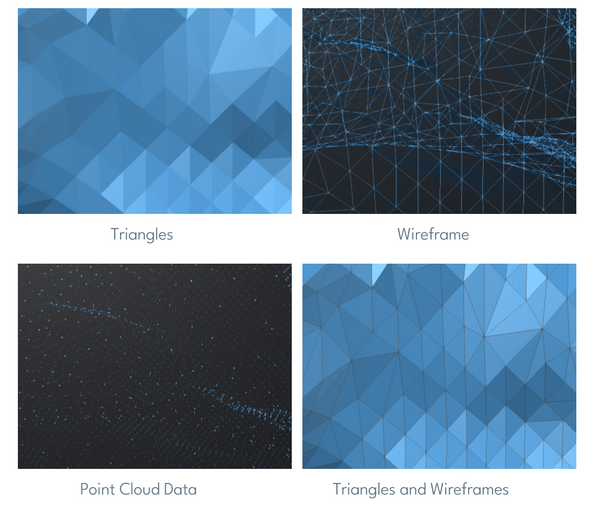
Model Display
Auto rotate the 3D model according to the current view. The rotation speed can be adjusted according to your needs.

Object Mover
A three-axes object mover is added into the precise alignment. Users can pan/rotate the model easily by dragging the object mover.
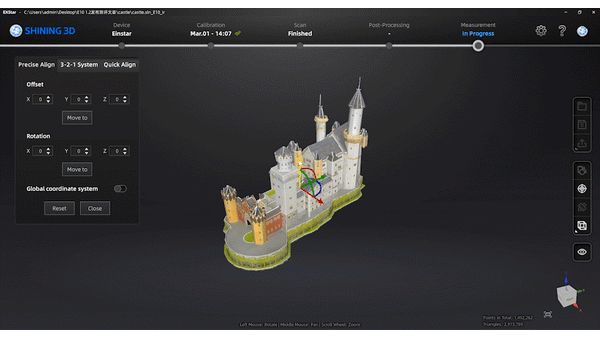
Quick Alignment
Align the 3D model more conveniently to the world coordinates. The direction of the coordinate system after alignment is: Z-axis up, X forward, and Y right.
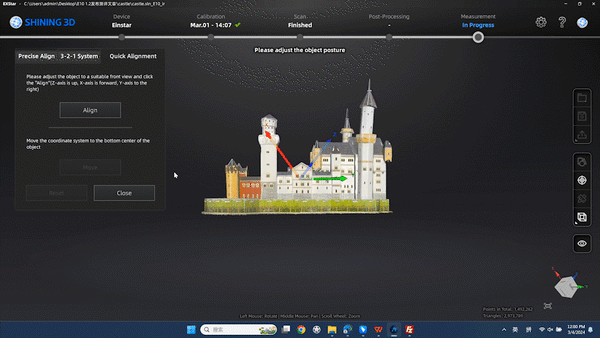
Marker/Point Cloud Distance Measurement
Global markers and point cloud are supported to be measured. The results can be saved to local.
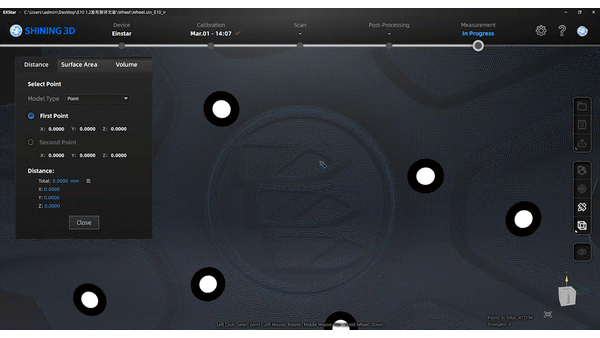
Shining 3D Digital Cloud
Users can upload scanned data to Shining 3D Digital Cloud and share it to others. It is supported to embed 3D model display in Web page. (New users can get 5G free cloud space)
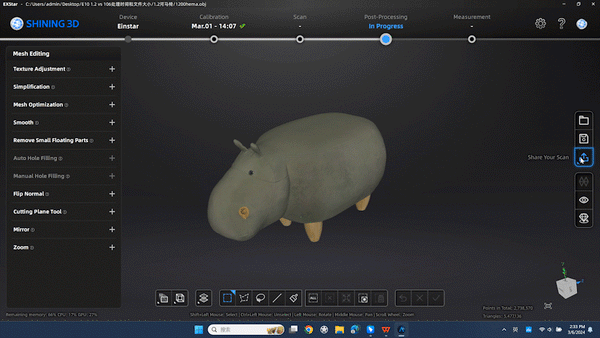
3Dconnexion CadMouse
3Dconnexion SpaceMouse is supported. Shortcut key configuration will be automatically activated while 3DxWare software is installed.
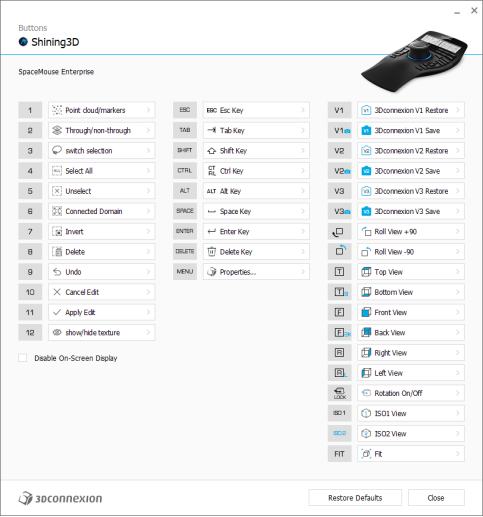

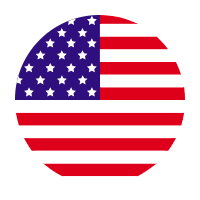
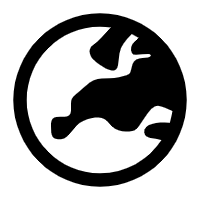
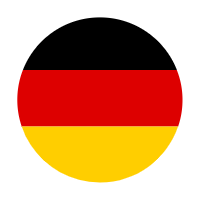
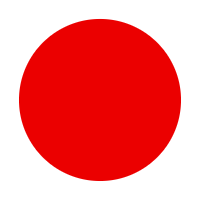


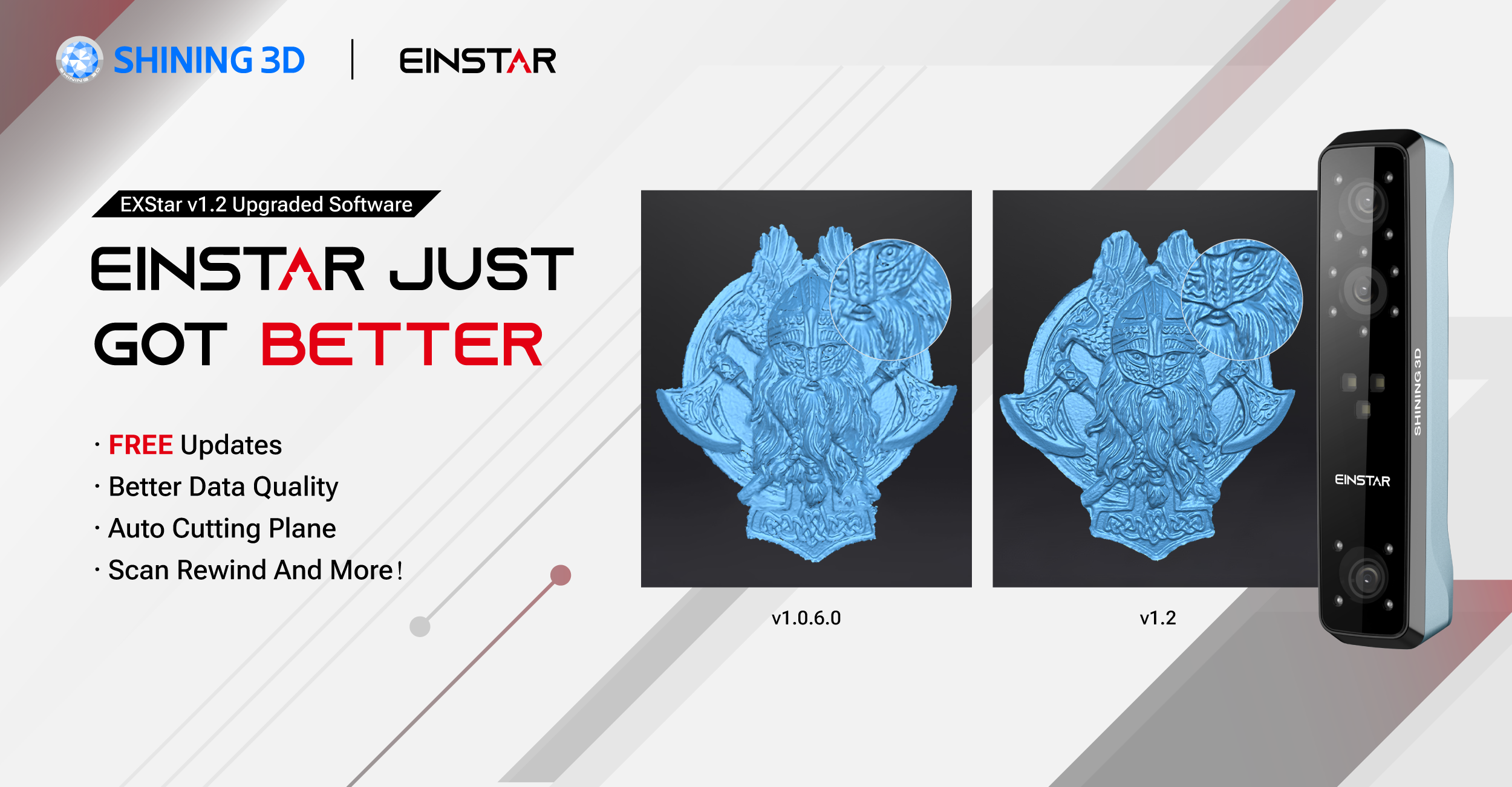

Leave a comment
All comments are moderated before being published.
This site is protected by hCaptcha and the hCaptcha Privacy Policy and Terms of Service apply.