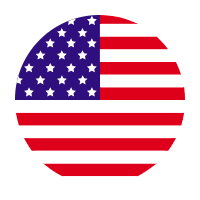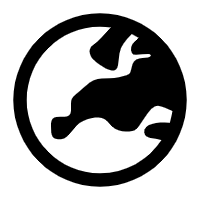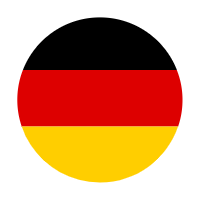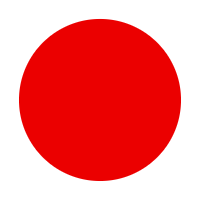- Overview
- Description
- FAQs
- Reviews





EINSTAR Accessories-Metal Tripod with Gimbal

Description

Durable Metal Body
Sleek and refined, with a strong, durable metal build that exudes quality.

Compact & Lightweight
Fits in one hand with a folded length of just 19cm and a weight of 0.25kg.

Extendable Two-Section Tripod
Features an extendable two-section design, allowing you to adjust the height and explore more creative angles.

Quick-adjust 360° Rotation
Minimalist design with easy adjustments; loosen the knob for full 360° rotation of the ball head and gimbal.

Quick-lock Dial Design
Easily position and secure your device with the quick-turn dial for rapid installation.

Adjustable Angles
Two angle settings allow low-ground scanning for added stability, perfect for larger scanners.
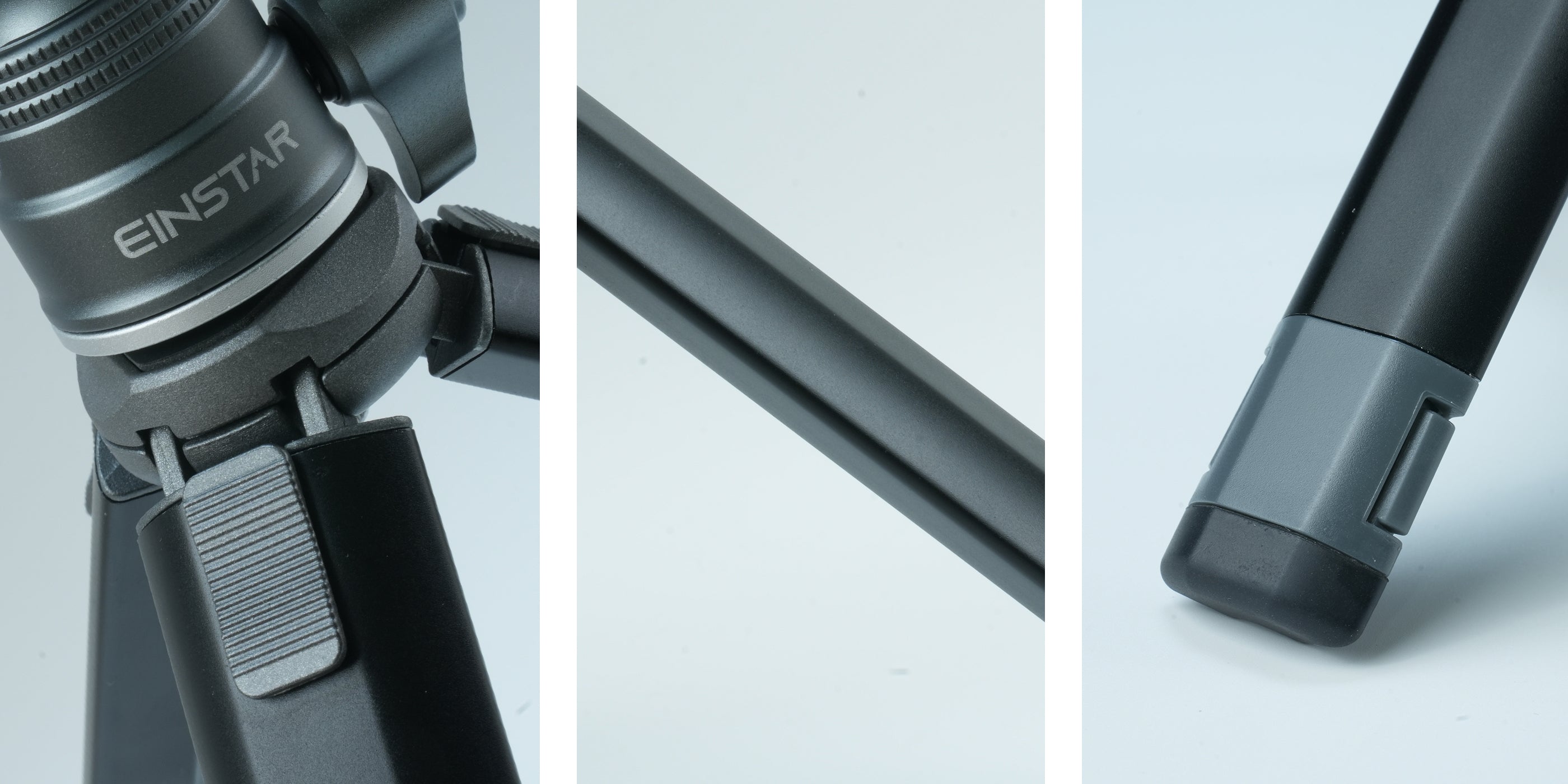
Refined Craftsmanship
Anodized finish with CNC precision machining for lasting quality, robust aluminum alloy legs, and rubber anti-slip feet.
FAQs
What is the material of the tripod?
The tripod features a durable metal body with a sleek design, ensuring high quality and longevity.
What are the folded length and weight of the tripod?
The tripod has a folded length of 19cm and weighs just 0.25kg, making it compact and easy to carry.
Can the tripod height be adjusted?
Yes, the tripod has an extendable two-section design, allowing you to adjust the height and explore various creative angles.
How does the 360° rotation work?
Simply loosen the knob to achieve full 360° rotation of the ball head and gimbal for easy adjustments.