We are thrilled to announce the official release of EXModel 2025! This update introduces a host of functional optimizations and performance enhancements, all designed to deliver a more efficient and intelligent design and engineering experience. Whether you're working with complex geometric data or streamlining scan data preparation, EXModel 2025 offers cutting-edge tools to elevate your workflow.
All users who have purchased EXModel and maintenance has not yet expired can upgrade to the latest version of EXModel v7.0.25.
Click on the update notice in the software to download the latest version, or get the download package directly from here.
Key Updates
1. Faster STL File Import
EXModel 2025 now imports large STL files up to 2.5 times faster than previous versions. This improvement ensures quicker processing of complex scan data and large-scale models, saving valuable time.
2. New Scan Data Preparation Wizard
The Prepare Scan Wizard is a new feature designed to simplify scan data preparation. It guides users through a step-by-step process, reducing the time and effort required to prepare scan data for remodeling.

3. Smart Segmentation
EXModel 2025 introduces curvature-based segmentation, which is applied when extracting primitives or fitting free-form surfaces. Users can adjust the region of interest in real-time, ensuring optimal performance and precision.

4. Sketch Assist
The EXModel 2025 generates sketches automatically from scanned data cross sections with intelligent algorithms. This feature improves design accuracy and speeds up the design process, enabling users to turn concepts into reality faster.

5. Roll/Unroll Surfaces
The new Roll/Unroll feature allows users to flatten or manipulate curved surfaces, providing greater flexibility when working with intricate shapes. Users can also roll back 2D sketches to their original surfaces, ensuring a seamless workflow.

6. Class A Surface Generation
EXModel 2025 can generate surfaces with the highest degree of continuity, ensuring the best possible approximation to scan data and achieving Class A surface standards (G3 continuous). This capability is especially valuable in industries like automotive, civil aviation, and consumer product design, where surface quality is paramount.

7. Enhanced Boundary Editing
Users can now selectively smooth boundaries while maintaining sharp corners. By adding anchor points, users gain precise control over which parts of the boundary to smooth, improving the effectiveness of auto-surfacing in hybrid modeling.

Experience EXModel 2025 Today
EXModel 2025 is now available for download. Users can obtain a 30-day free trial and explore the full range of new features. We’re excited for you to experience the power of EXModel 2025 and look forward to your feedback.
Get your free trail

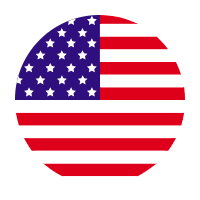
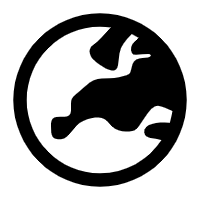
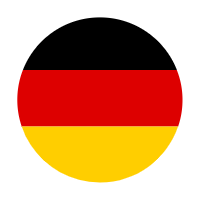
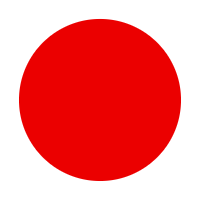



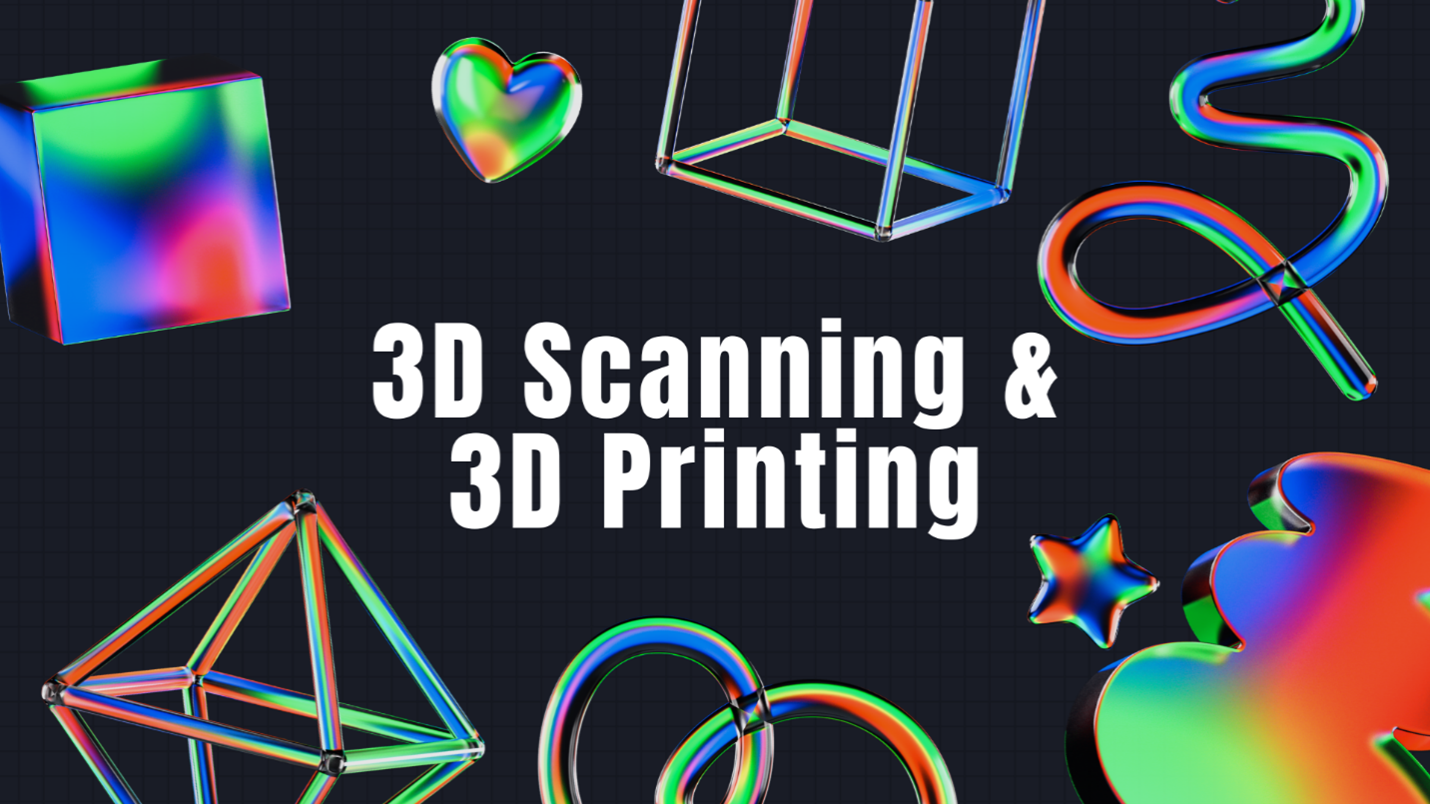
Leave a comment
All comments are moderated before being published.
This site is protected by hCaptcha and the hCaptcha Privacy Policy and Terms of Service apply.