When it comes to professional 3D scanning, the EINSTAR VEGA is quickly becoming a favorite among creators like Hadi, a talented digital artist and sculptor. In his review, Hadi showcased how the EINSTAR VEGA enhanced his workflow, making complex 3D scanning tasks easier, faster, and more efficient. From capturing intricate facial details to preparing realistic models for production, Hadi demonstrated the full potential of the EINSTAR VEGA. Let’s dive into how he used this powerful scanner and the value it brought to his creative process.
A Game-Changer for Digital Sculptors
For artists like Hadi, who work on detailed 3D models, scanning human faces and objects with accurate proportions is critical. Traditionally, this process involved painstakingly analyzing reference photos, a workflow that could take days or even weeks. But with the EINSTAR VEGA, Hadi was able to significantly reduce that time while achieving better results.
Hadi highlighted that the EINSTAR VEGA captured not just the overall shape of his subject but also tiny details, such as skin textures and facial features. For a digital sculptor, this is invaluable. It allows for greater realism and efficiency in creating models for animation, video games, and digital art.
The Workflow: From Scanning to Finished Models
Hadi used the EINSTAR VEGA to scan a subject’s face, focusing on precision and detail. Here’s how he streamlined his workflow:
Preparation and Scanning:
○ Using the HD Mode, Hadi was able to capture the intricate details of facial features.
○ He adjusted camera settings, like brightness and exposure, and used the EINSTAR VEGA’s built-in LED light to enhance the scan in low-light conditions.
○ The scan was processed on the EINSTAR VEGA itself and later uploaded to the SHINING 3D Cloud, where he downloaded the data in OBJ format for further work.
Post-Processing in ZBrush:
○ Once the scan was complete, Hadi imported the OBJ file into ZBrush, where he cleaned up the model, refined the geometry, and added more details.
○ He also used Wrap 3D, a ZBrush plugin, to transfer scan data to a base mesh (e.g., MetaHuman base mesh). This process ensured the scanned details aligned perfectly with the base model, saving even more time.
Texturing with Precision:
○ Hadi used Texture XYZ packs to apply realistic textures to his model. These texture packs include albedo, displacement, and utility maps, which help enhance the realism of digital characters.
○ Using tools like Mari, Hadi cleaned and refined the textures, adding details such as skin imperfections, makeup, and tonal variations.
Hair Grooming in Maya:
○ To complete the character model, Hadi utilized XGen in Maya to create hair. He created separate hair descriptions for elements such as the scalp, eyebrows, eyelashes, and facial hair.
○ XGen’s flexibility allowed him to produce a realistic hair simulation that complemented the high-detail 3D model.
Final Rendering in Arnold:
○ Once the model was ready, Hadi rendered the final scene in Maya using Arnold. Although he didn’t opt for high-resolution rendering during his demonstration, the setup was sufficient to showcase the details captured by the EINSTAR EINSTAR EINSTAR VEGA.
Why the EINSTAR VEGA Works for Hadi
Hadi emphasized several reasons why the EINSTAR VEGA became a key tool in his creative process:
High-detailed Data and Vivid Lifelike Texture:
○ The EINSTAR VEGA’s HD Mode allowed Hadi to capture fine details with incredible data quality. Even subtle differences in textures, such as skin tones, were preserved in the scan.
Time-Saving:
○ What once took days or weeks using reference photos was reduced to a matter of minutes. By automating the scanning and data-capturing process, the EINSTAR VEGA saved Hadi countless hours.
Streamlined Workflow:
○ From scanning to post-processing, the EINSTAR VEGA integrated seamlessly with Hadi’s existing tools, including ZBrush, Wrap 3D, Maya, and Mari. This compatibility made it easy to bring scanned data into his preferred software for further refinement.
Affordability and Accessibility:
○ At a price point of $1800, Hadi found the EINSTAR VEGA to be a cost-effective solution for professionals. For someone who relies on accurate data and fast turnarounds, the investment was well worth it.
Comprehensive Object Scanning:
○ Hadi was able to scan not just faces but also other objects, showcasing the EINSTAR VEGA’s comprehensive object scanning ability. Whether for digital art, product design, or prototyping, the scanner offered solutions for a range of creative needs.
Applications Beyond Digital Art
While Hadi’s use case focused on character creation, the EINSTAR VEGA offers potential in a variety of fields:
● Industrial Design: Scanning parts for reverse engineering or prototyping.
● Automotive Scanning: Capturing large objects like car components for modification and integration.
● Architectural Visualization: Creating 3D models of physical spaces for digital rendering.
Hadi even mentioned how the EINSTAR VEGA’s ability to merge scans from HD and Fast Modes added flexibility, making it a All-powerful tool for both small and large projects.
Conclusion: A Tool Worth Investing In
For creators like Hadi, the EINSTAR VEGA is more than just a scanner—it’s an essential part of the creative toolkit. It enables precise data capture, saves time, and integrates seamlessly into existing workflows. Whether you’re a digital sculptor, a character artist, or a designer, the EINSTAR VEGA offers a powerful and accessible solution for bringing real-world objects into the digital space.
Hadi’s experience highlights how this innovative device bridges the gap between professional-grade functionality and ease of use, making it an excellent choice for anyone looking to elevate their creative projects.
Would you like to experience the efficiency of the EINSTAR VEGA in your workflow? With its precision and ease of use, it’s worth exploring how this device can transform the way you create.

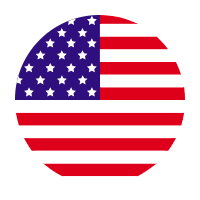

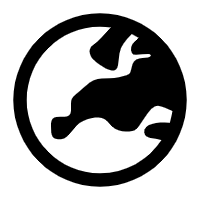
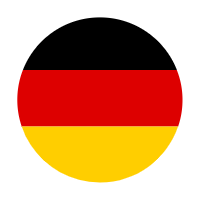
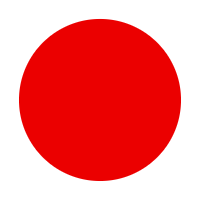



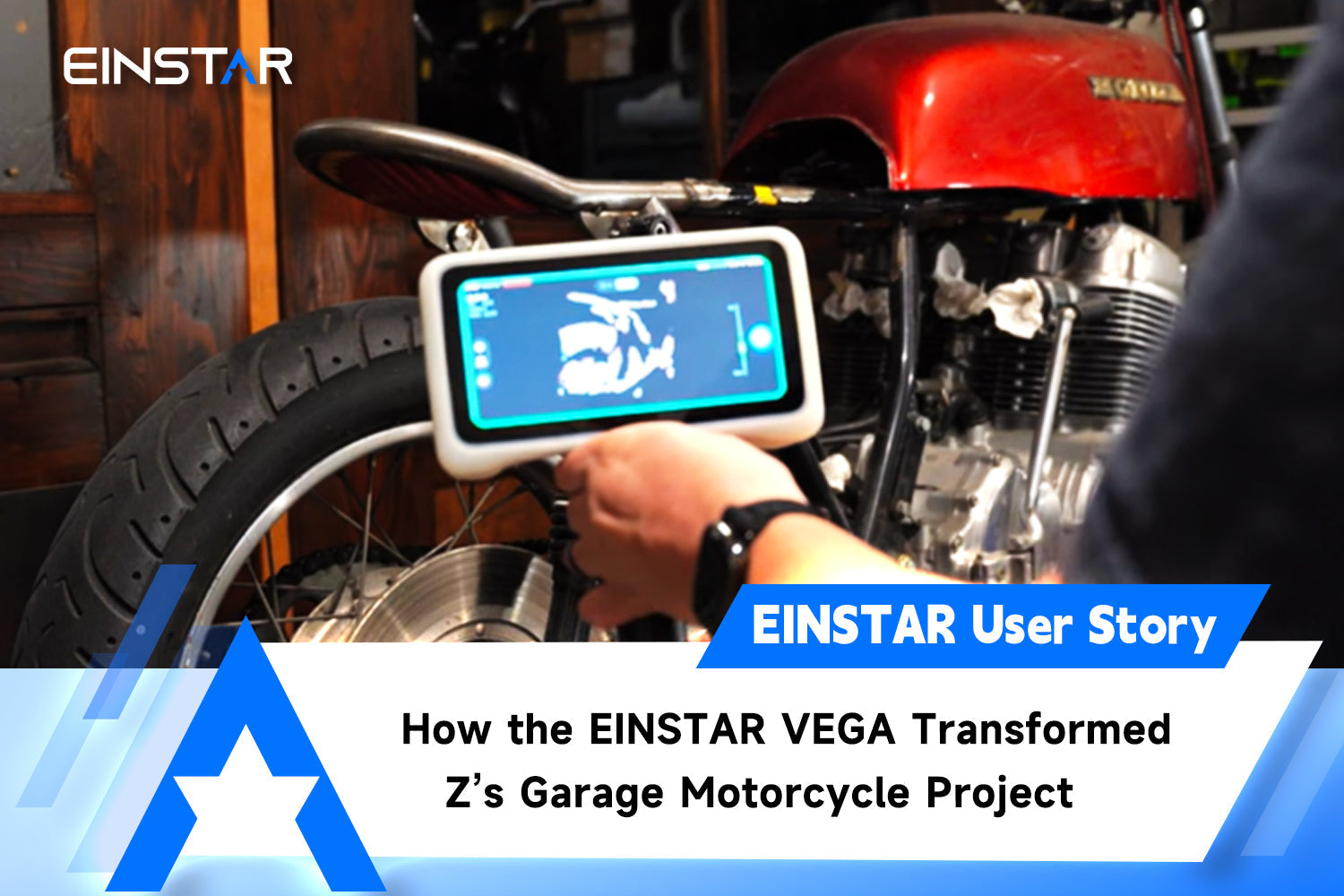
Leave a comment
All comments are moderated before being published.
This site is protected by hCaptcha and the hCaptcha Privacy Policy and Terms of Service apply.